Since I dropped the ball last year, I am picking things back up this year with a new winter special illustration of the research lab design. This view moves the camera underneath the architecture to give a sense of the experience one has when approaching the entrance. The image was pretty straight forward to create with much of the context texture and landscape coming together quickly. You will see that the screens and translucent panels were all added in Photoshop. I am still experimenting with this part of the design but was able to narrow in on final detailing through this image. Below is a super quick breakdown followed by links to all previous winter special posts.
1. Sketchup Model
Above, a screenshot of the Sketchup model
2. V-Ray Base Rendering
For the V-Ray rendering, I turned off the wall screens on the exterior so that I could use the material ID to select the interior information for later use.
3. Context and Light Adjustments
I adjusted the levels of the image to increase the contrast and darken the underside of the architecture. I then added in some ground textures and background trees. The ground is made up of 3 different snowy textures with a shadow draped over everything.
4. Screens and Interior Light
In Photoshop, I added screens on the exterior and the suggestion of a translucent material in the core of the building. I am considering creating a quick tutorial on this later.
5. Trees and Entourage
Trees and entourage were added for scale, narrative, and depth.
6. Topaz Color Adjustments
Finally, I tweaked the colors towards a much warmer range. All my past winter specials were all on the cool side, so I decided to go a different route this year.
Winter Special # 1 (2011)
Winter Special # 2 (2012)
Winter Special # 3 (2013)
Winter Special # 4 (2014)
Winter Special #5 (2016)

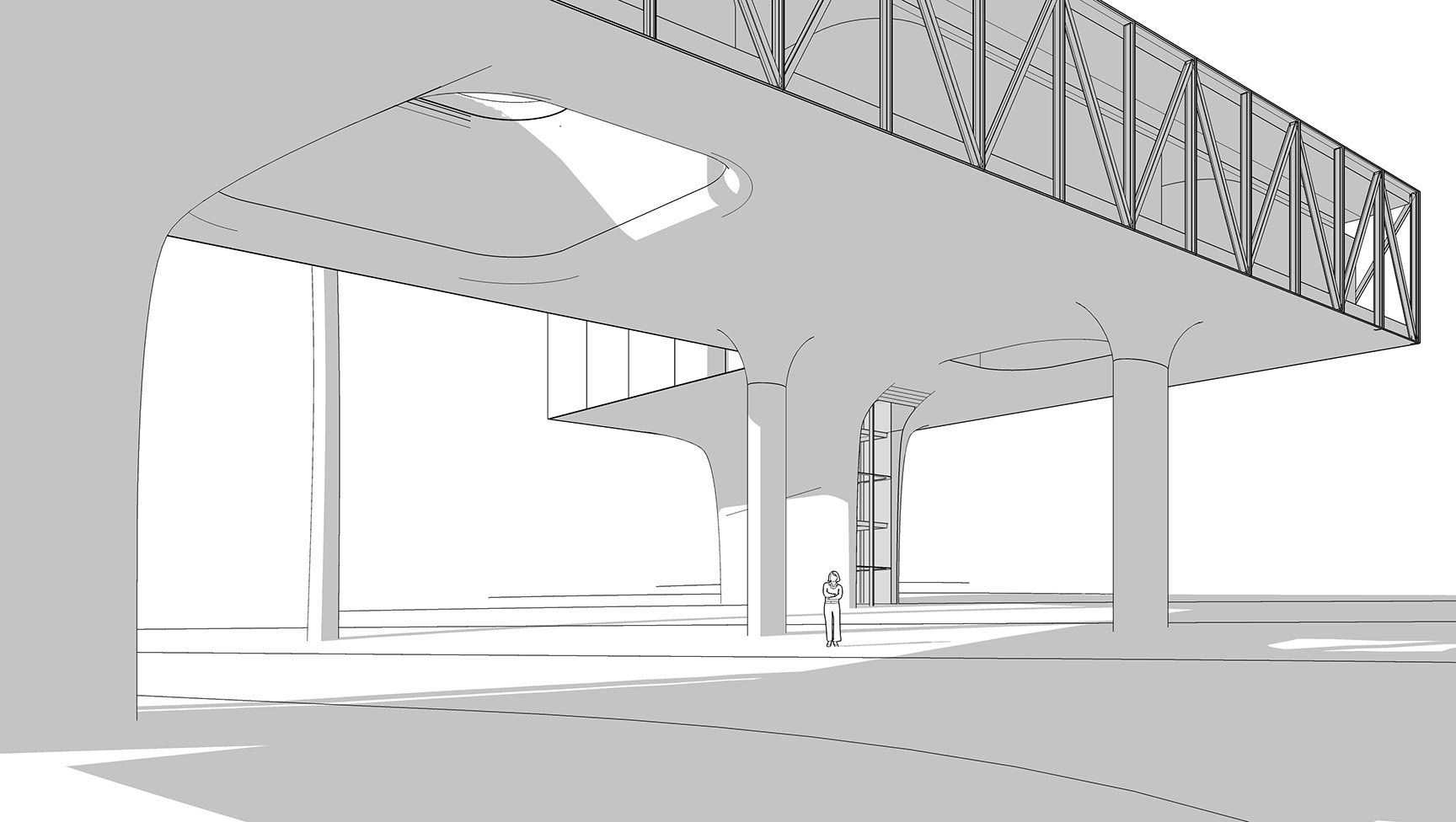
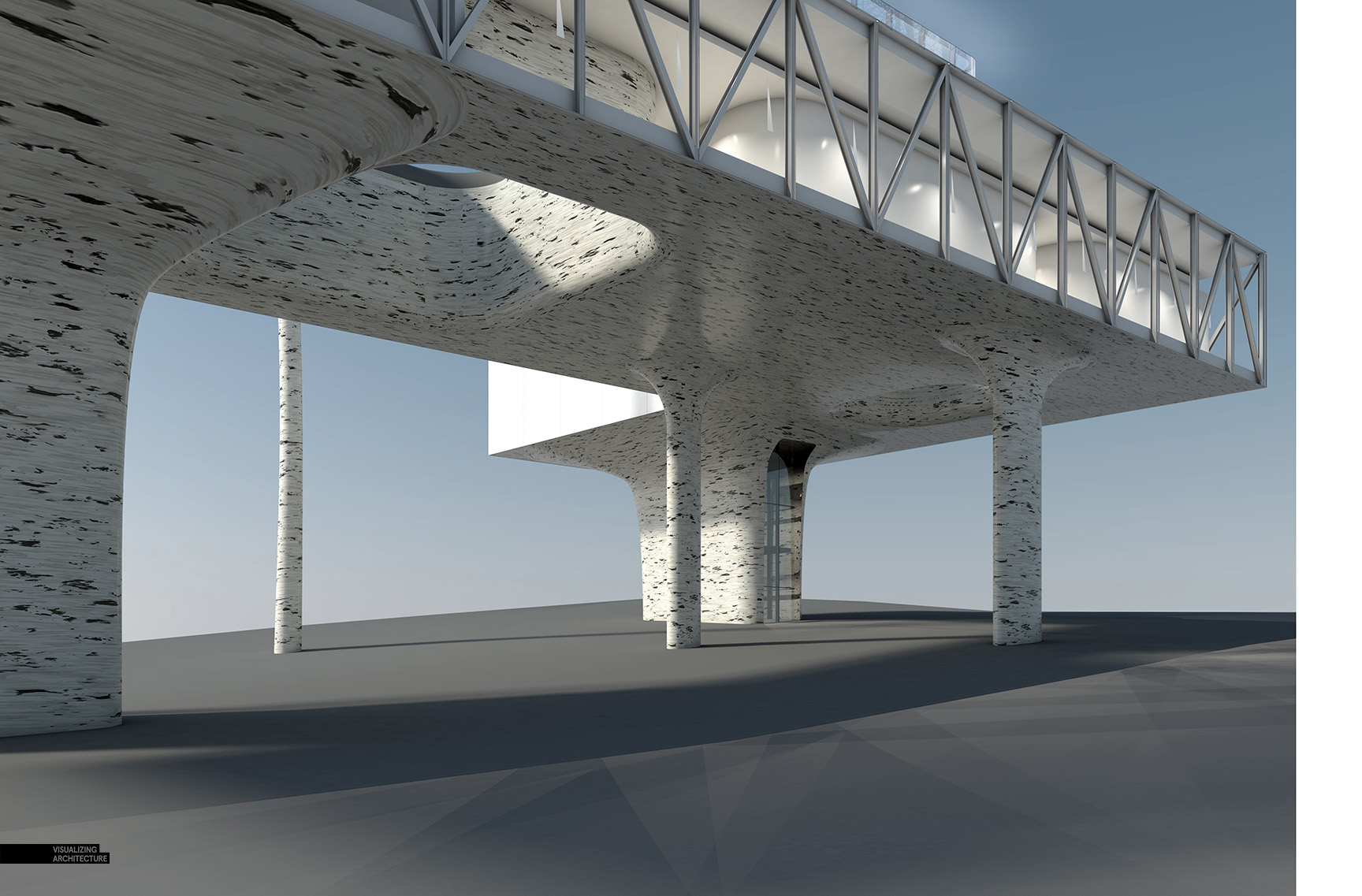




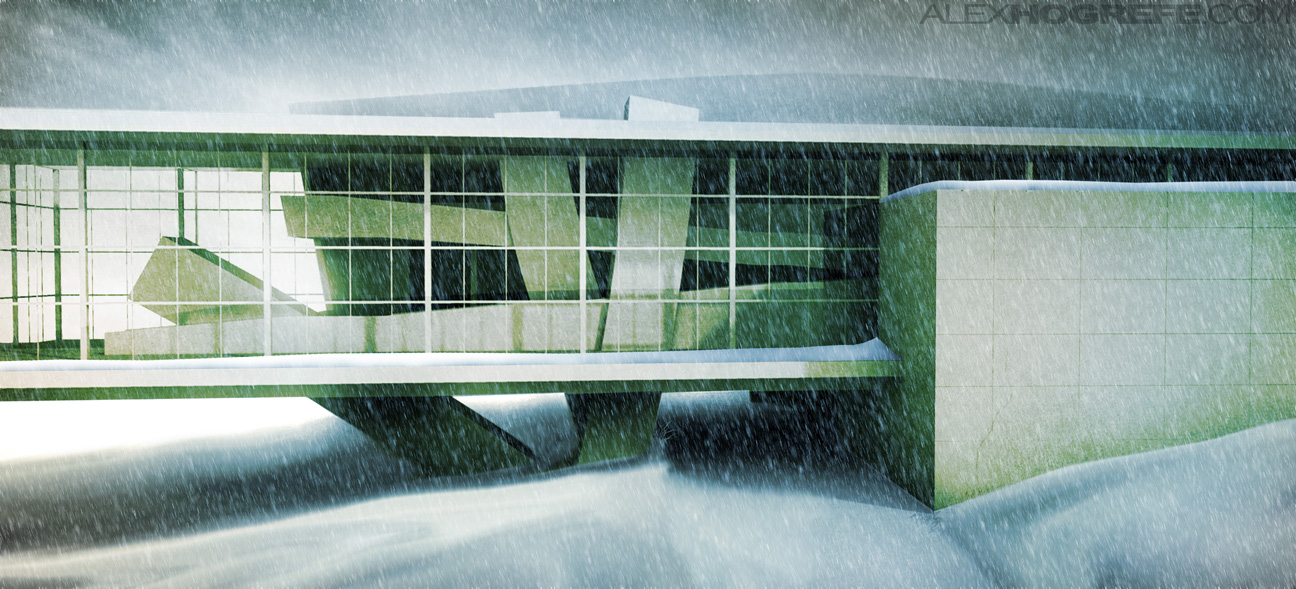

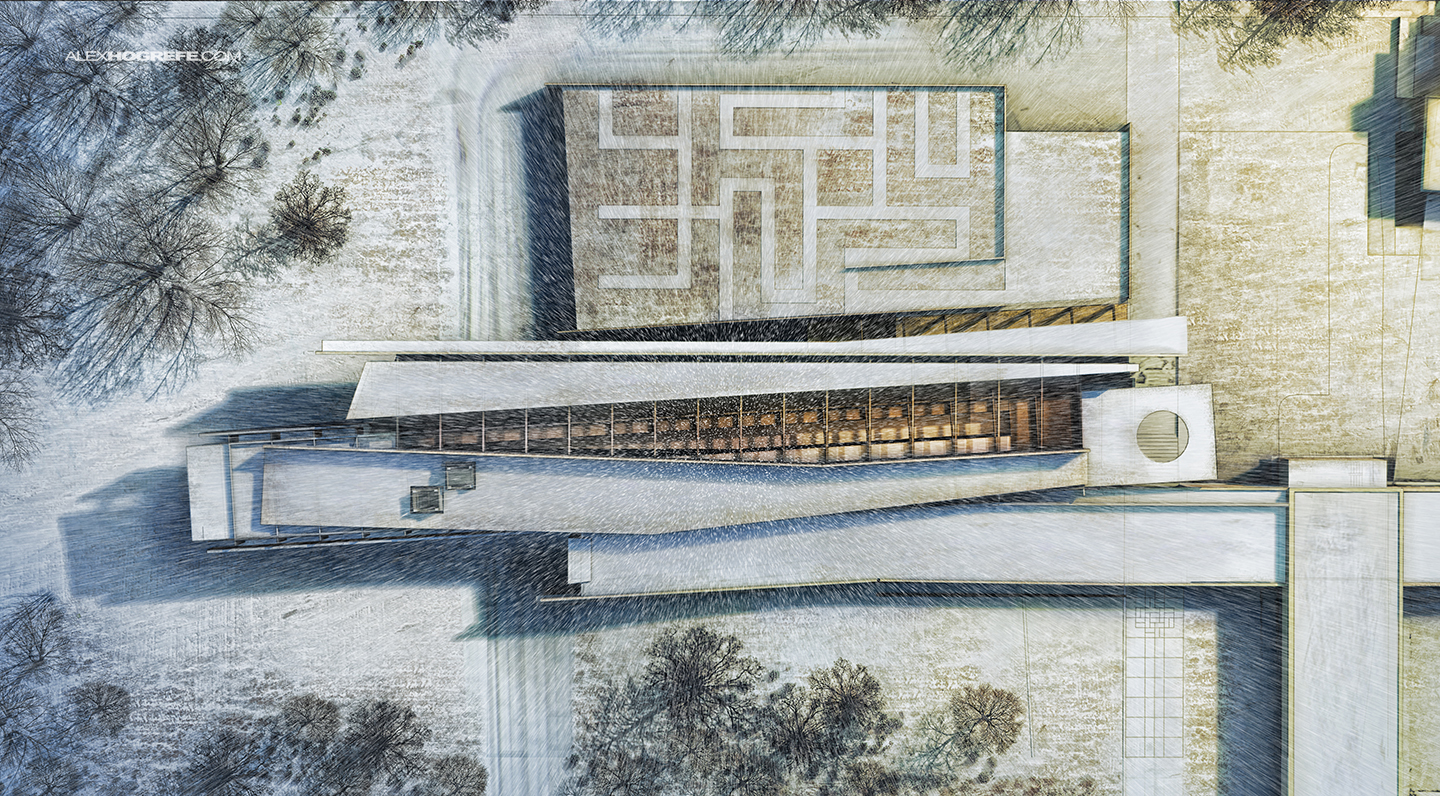




I think it would be more poetic and beautiful if you stopped at the fifth step without putting people in it.
Architecture is all about designing spaces for people
Visualizing it doesn’t have to have any people though. Look at Arch photography or work by The Boundary and Bertrand Benoit. That is how the art of visualization should be done.
People give it a sense of scale. It helps you to better visualize the space.
You always need to ask yourself if adding people will do anything for you. Here, I agree, the image would’ve been more profound and imaginative without the people.
I second that. It may have been more prudent to add people, poetic to leave it right there.
amazing as usual
amazing!!
this looks amazing!!
I also wanted to ask you a more general question, is there a way to match the camera angle of an existing photograph, with the camera angle in sketchup or rhino for the render? or is the camera angle roughly estimated and then adjusted in photoshop?
You can overlay the photo in Sketchup through the styles dialogue box and match the model view that way. I would try to minimize the amount of distortion in Photoshop. If you do distort in Photoshop, be sure to convert the base rendering layer to a smart object first in case it needs to be replaced later.
Thank you!! 🙂
Hey Alex,
I know you add most of your textures in post, but what is your biggest resource for vray textures? Do you create them yourself? If so, what is the best approach to that?
I ask because I struggle to find good vray for sketchup textures.
-Thanks
If you’re too lazy to make your own (like I am) http://www.sketchuptextureclub.com has a bunch of great seamless/hi-res textures. Like most texture/clipart sites, you can pay a little more to increase access/downloads.
Some I create myself, some I get off of textures.com, and some have been purchased from other websites. There isn’t really one place anymore. Sorry that I don’t have a better answer than that haha.
You are the best in the world at this stuff! and excellent at communicating the steps you take and your thought process. This design is also very cool and you showcase it very well through your dynamic perspectives. Awesome work Alex, very inspiring!
Hey allex…
here comes a funny thing.
forget about rendering, forget about model. you are already on another level for this.
So, Is there any chance (or way) that, can i see the plan (section) of this project? because it’s looks really awesome. !!!! PLS :((((((((
I will get to some floor plans and section in January probably.
Moneyyyy!
I notice that the way the texture is on the underside in step 2 and 3 is different. How did you achieve this?
I made a quick patch in Photoshop since the texture mapping on the 3d model in some areas was quite distorted. I was able to use the reflection pass from v-ray to retrieve the highlights and glossiness.
Fun to see all of the winter scenes in order like that. You’ve come a long way since that first one as both a designer and visual artist. Thanks for sharing! I always look forward to seeing a new post.
Love your stuff, just bought your portfolio 4. I always see you using topaz filters that seem to work magic, can you make a tutorial on this?
Thanks for purchasing one of my Portfolios! Please leave a review on Amazon if you get a chance. Concerning Topaz, every illustration requires different filters. I often test out 10 different options before choosing the final look. I combine different filters as well on most images. However, I will see about explaining this process a little more in the future. Thanks.
As always – top notch Alex!
I am making a forest view myself, but cant find the suiatable trees. Where did you get those trees? or what is the name of this perticular tree? ompletely lost here!
Hi Alex,I am looking forward to your tutorial about how to add screens on the exterior and make the inside of the building semi-translate…cuz my last project had the same problem but i just can’t make it…so could you please create the tutorial ASAP~I REALLY REALLY want to know how you did these!!!!; )))
Thank you ,this is great post for architects .
This is a wonderful post! I look forward to reading more.
Realistic!!! I
‘d liked much,congrats
amazing post that make me happy.
very amazing and informative post.
Looking forward to the tutorial of translucent material!!!!
do you have videos of how you did it?