I’m pretty excited about this video. It explores the idea of Ambient Occlusion shading to easily and quickly add realism to Sketchup images via Photoshop. This is done without ever using a rendering engine such as MAX or VRAY. The idea behind Ambient Occlusion is basically a really fast way of adding realism to a rendering by adding shadows in corners where geometry meets. You will often see me adding this affect in a lot of the videos I created using the BURN tool in Photoshop. This video demonstrates how easy it is to get a really cool effect using just images exported from Sketchup, and a few tools from Photoshop.
If any of you have watched my Kerkythea clay model tutorial, you will notice that you get a similar look. The rendering engine is doing all of the work for you. The idea behind this new video is to show the power of the BURN tool in Photoshop, and how it can be applied to architectural illustrations. If there isn’t a lot of complex geometry in the image (in my case an aerial view of my design) than this method serves as an option to bypass using a rendering engine such as Kerkythea altogether and still get a really nice looking final result. Also, if your final illustration is looking a little flat, its an easy way to add a little punch to it.
Exported Linework from Sketchup
Exported SU image with shadows turned on, line work turned off
Final Image after using the Burn tool and Gaussian Blur filter in Photoshop
A couple of notes:
I may have overdone it a little with the blurring of the shadows haha. The main idea to take away from this part is to avoid having really sharp shadow edges. The shadows cast by a building will usually have a little falloff, adding more falloff as the shadow moves further away from the building
You will notice that in the beginning, I export an image with no lines, shadows turned on, and in shaded mode. I then take it into Photoshop and tweak it so that I am left with just shadows. Sketchup 7 will not let me export just shadows in hidden line mode. So this is a little work around I came up with. If you have any better ideas on how to export just shadows, feel free to post them.
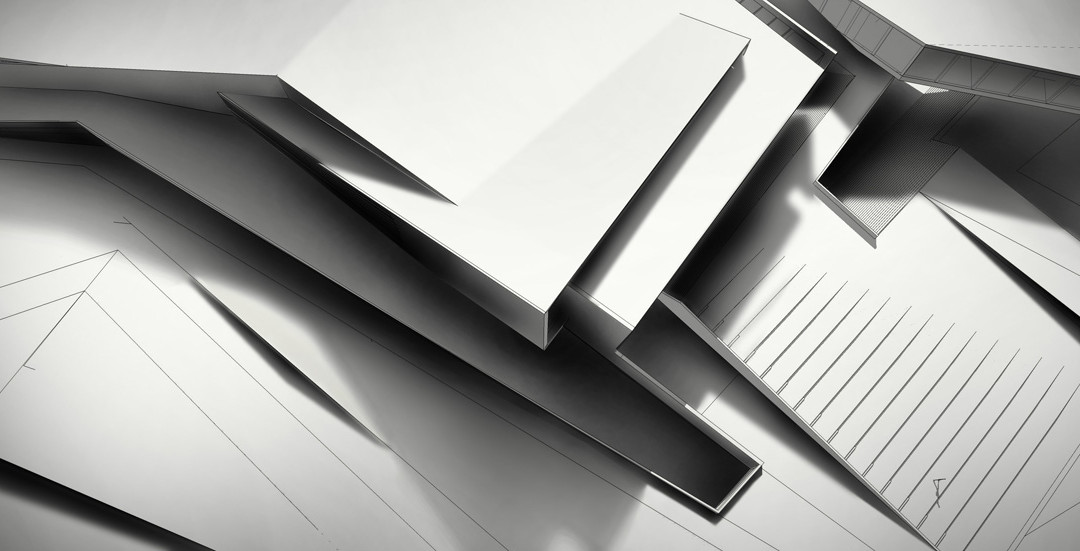
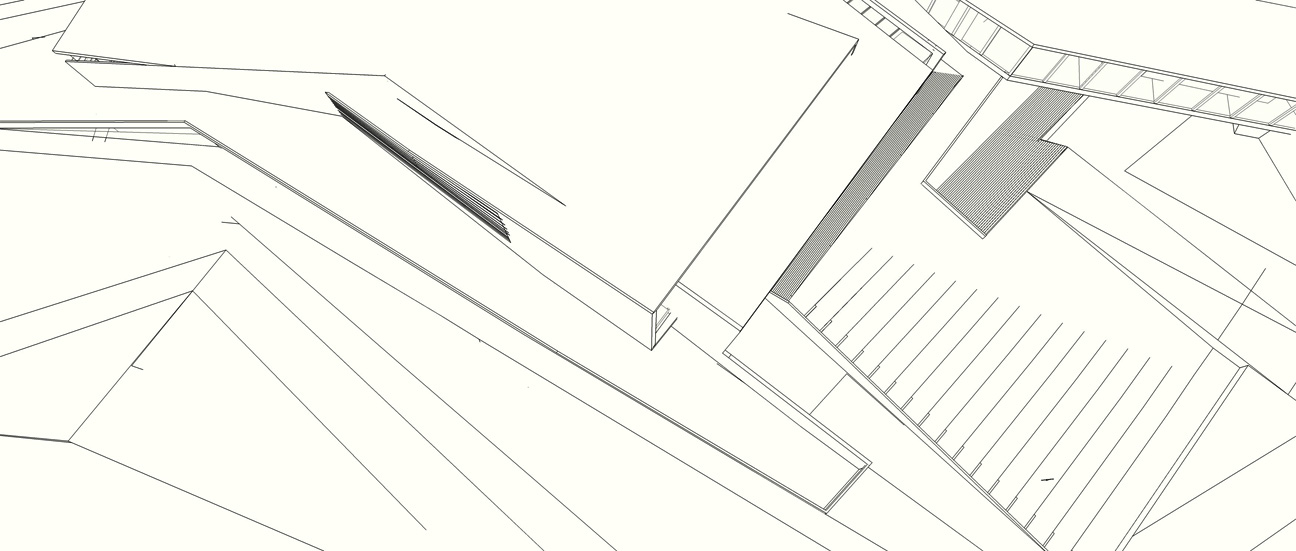
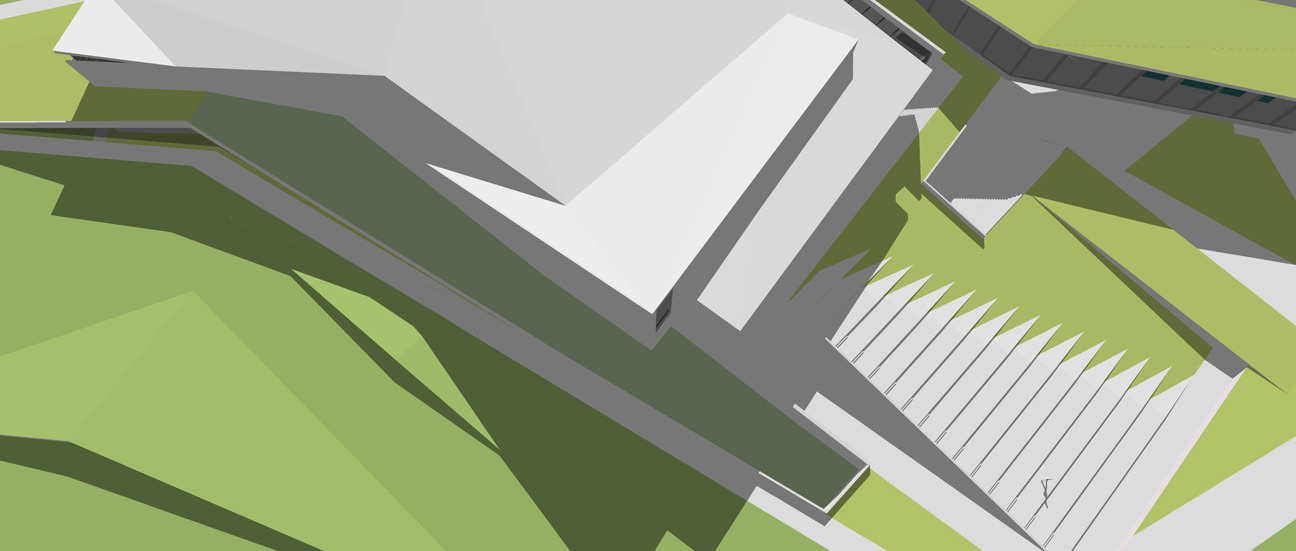




thank you so much dude. Your blog rock.
There is a new Sketchup extension that renders ambient occlusion in real time in the viewport: http://www.ambientocclusion-sketchup.com
Hi Alex.
I think we can export only shadows area on model by this way:
1.edit style> background setting > disable sky and ground,background:white
2.Face style : hidden line and then: View>Edges style : disable any styles of edges
That's all : all we have now on sketchup window is only shadows area.
I want to say thank you very much for your tutorials,all of it are very helpfull for me to illustrate my works.
Keep posting,bro ^^.I'm waiting for your next tuts and projects.Happy new year to you!
Get it!You give a great help for me.thanks a lot.
You're doing great job posting your tuts. Thank you! Every time that I cant get on with my work I check your tutorials to get some inspiration.
Keep it up!!
thx a lot..it's really help me.. =D
Thank's for your tutorial! Your job it's amazing! I'm a architectural student of Florence-Italy
Thanks everyone
Thank you so much for sharing !!! Awesome stuff!
dude ! u r doing amzing stuff, u r incredible , tnx for the tuts is a excelent help for me , im almost graduate and for my tesis it realy helps …. from venezuela tnx
amazing work, thanks a million!!
Christmas gift <h1>coach bags outlet</h1>
The most fashionable cheap <h1>coach outlet online</h1>
Christmas Specials <h1>authentic nfl jerseys</h1>
Beautiful and unique <h1>coach outlet online</h1>
2011 most unique design <h1>wholesale designer bags</h1>
Buy want to buy products <h1>coach outlet store online</h1>
Professional design <h1>coach handbags on sale</h1>
Single product sales <h1>coach bags on sale</h1>
Cheap and good-looking <h1>coach outlet store</h1>
With top design <h1>authentic jerseys suppliers</h1>
Male friend love <h1>nfl jerseys from china</h1> Very glad that you buy
Great tutorial! Thank you very much
this is such a smart and simple method of quickly adding depth to your rendering! thank you for sharing your insight and workflow, they are really inspiring
First off. Love your site. Keep up the good work. Went from kerkythea to 3ds and now to vray for sketchup. I use a combo of Sketchup, 3ds, vray and photoshop for all of my visualizations. There is a work around within vray for sketchup to create an ambient occlusion pass by painting all the objects with a dirtmap and tweaking the overall render settings. I cannot find the tutorial online anymore but would be happy to share my config if you want. I have it all set up as a render and material setting to just drop in after i havve completed my base rendering. Hopefully in the next release it will be setup more like 3ds can output.
good day sir alex! i’m stuck with this question. what is much better in making shadow? using burn tool or creating a new layer and convert it into overlay then paint it with brush after wards to emphasize shadows?
It is nice that I can read these messages.