I thought I would pull another move from the Bob Ross play book. He was always great at creating depth in his paintings by saturating and darkening the elements that were closest to the viewer and then lightening the hills and mountains further off in the distance. This move created a clear contrast between the foreground and background objects. Adding this atmospheric haze can be directly translated into architectural illustrations. I’m constantly trying to show tips on this site that have a high return on investment, and adding fog to illustrations is one of those tips. Fog only takes seconds to add but can can completely change the feel of the scene. Often with birds eye views, adding fog can also help transition from the ground to the sky at the horizon and also offers opportunities for blending into other images or backgrounds when working on portfolios and presentation boards.
Over the years, I have seen many different techniques to add fog. Sketchup has the ability to add and export fog. Most rendering programs can render fog as well. I go the really simple route. I just paint it in using Photoshop. It may not be the most accurate technique, but it is fast and very easy to tweak and adjust.
To add fog, I first create a new layer and move it to the top of the layers palette. I then select the “Brush Tool”, choose a white paint color, select a soft brush at the top, and lower the opacity to somewhere around 10%. From there, I simply paint in fog with a higher density in the horizon fading away as it gets closer to the viewer. You can also see this done in one of my older videos HERE.
Below, I have uploaded some before and after shots of my old thesis renderings.

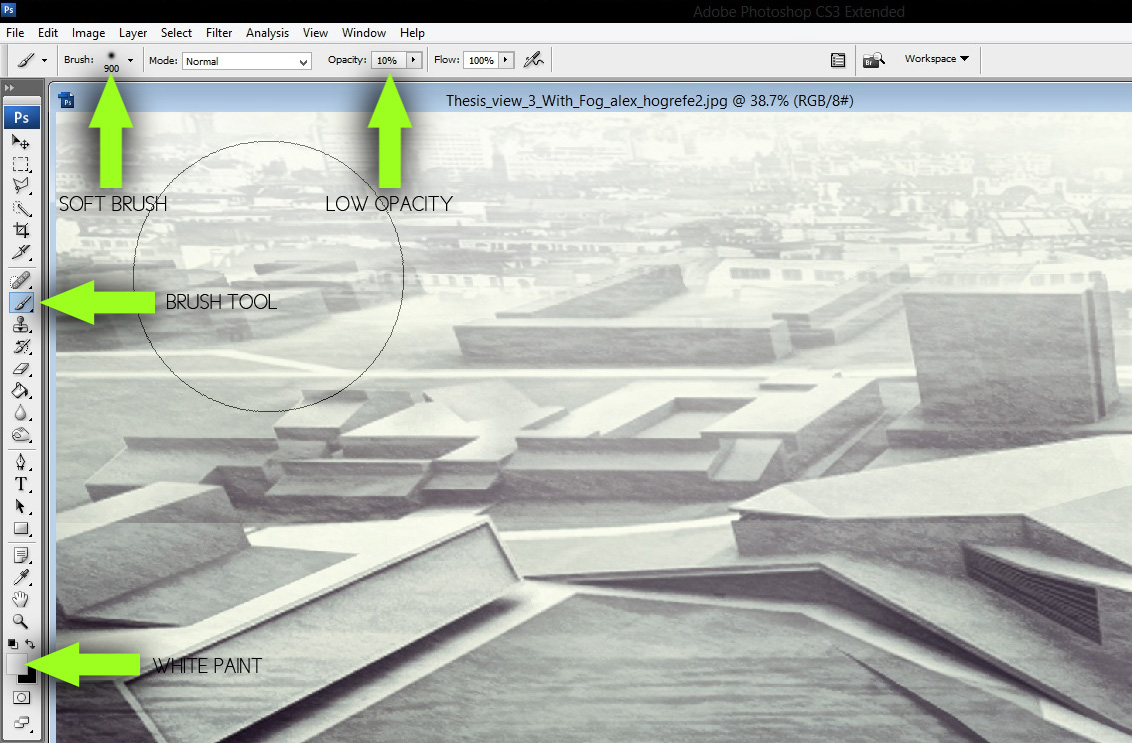
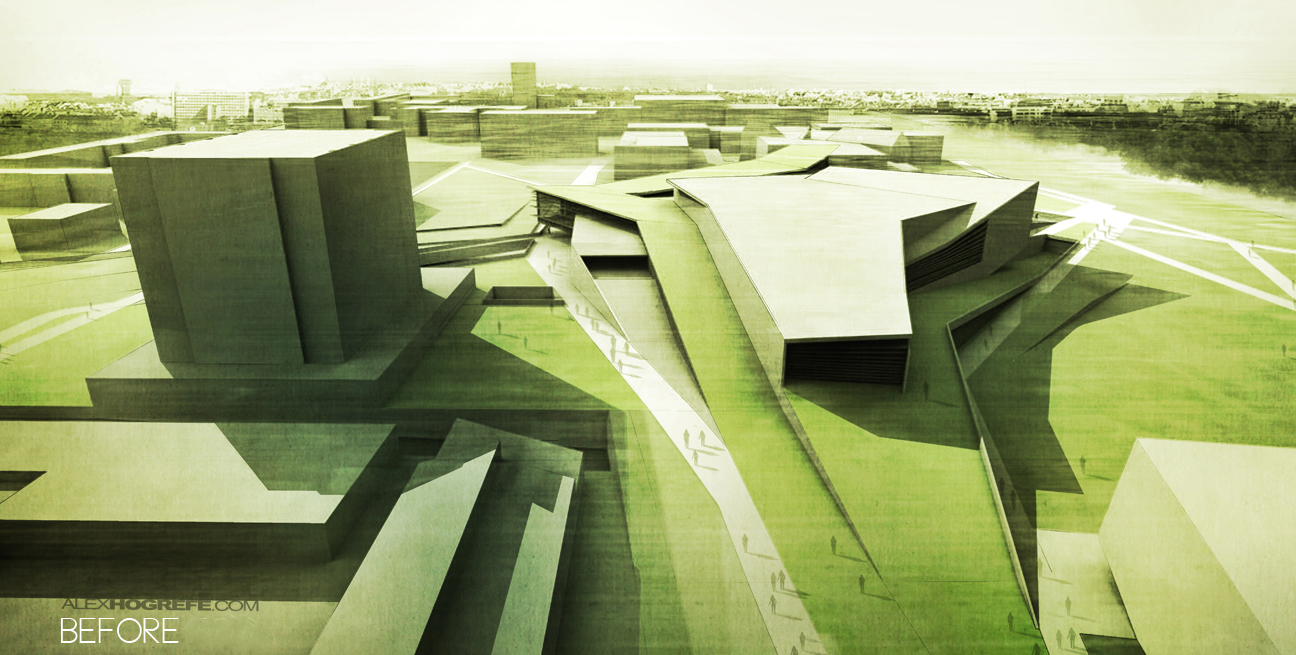

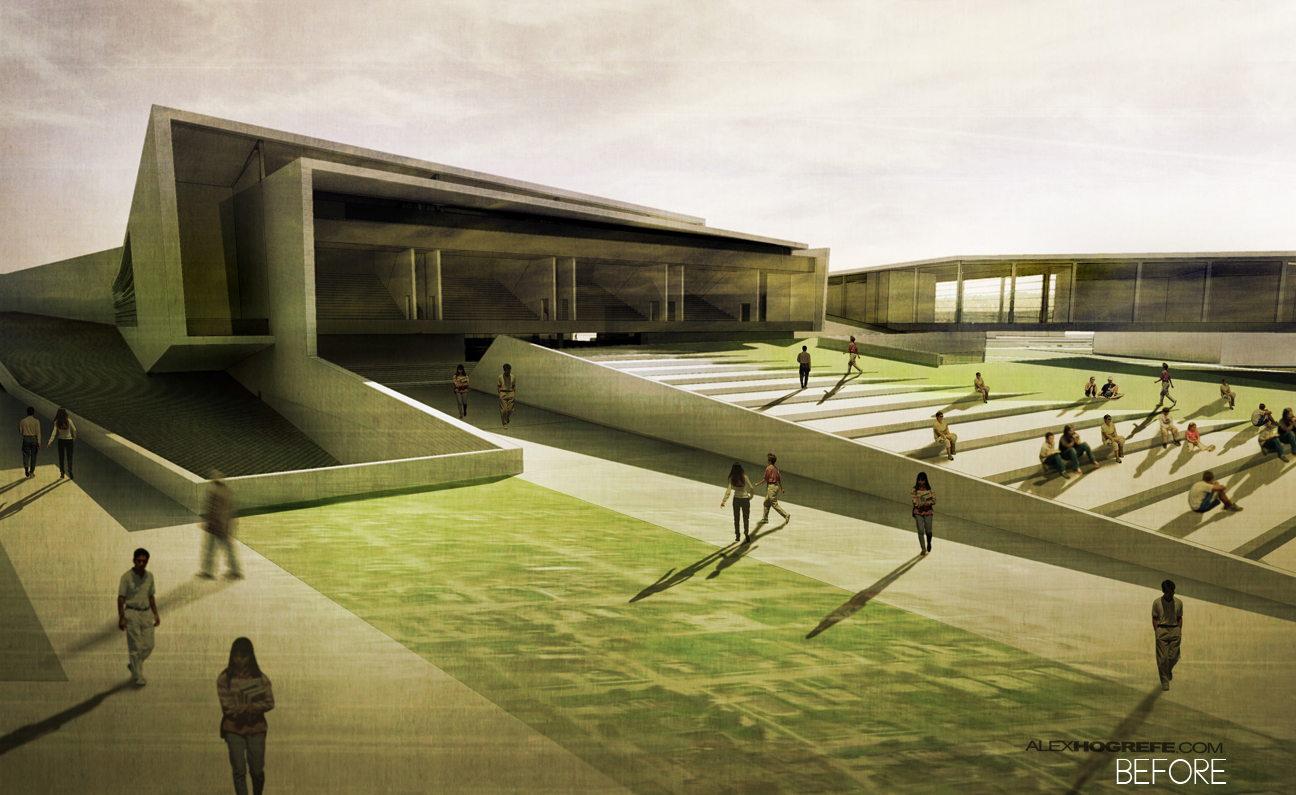






Alex, Thanks for the post. Well done! What did you do with the foreground trees- maybe a blur filter and some sort of darkened technique?
Alex, I found your work some weeks ago by Ronen Bekerman and I have to tell you, that your art is exceptional. After years I finally found a young artist from whom I can learn again new things.
Keep on and good luck with your career!
Wolfram
Alex, I hope one day you make a post saying what your favorite designers and where you get the inspiration for your renders
Alex , te felicito esta pagina a sido de gran ayuda para mi, he aprendido mucho sobre ilustración.
Gracias por este excelente aporte.
Saludos desde Colombia.
I don't know why but of all the samples, I prefer the fog-less ones more. Perhaps it is because the fog loses some of the details of those images, or maybe it is because the focus of an architectural rendering image is not the user (camera) but the destination, which is getting blurred by the fog.
Anyhow, your technique is inspiring as always. Thank you for sharing your wonderful work Mr. Alex.
Alex,
I've often found that using Vray's Z-depth map is a great way to create fog effects that are quite nice. It's also a great secondary map to create photoshopped depth of field.
Hello Alex,
Your work is very inspiring. I wanted to ask if you use a graphics tablet for your illustrations.
Like everyone said before, great work thanks. Thanks for doing this. This might not be relevant here, but since its your latest post I'd thought I would ask. When you are exporting your line work from sketch-up, how to you keep the quality of your lines. The last few times I have tried to create a perspective view using photoshop and sketch-up my lines become very pixelated. If you could let me know that would be wonderful.
Thank you.
What texture overlay did you use on your render? I like the way it gives it a different non-conventional look. Thanks. Work looks great!
Wow, really like your design style. What did you use to make the model?
Dude your stuff is so badass. Renderings, and designs. Are you working in a firm yet?
Hey great great work! thank you so much for your help and advice!
-Architecture grad in Christhchurch nz
Great designs!! keep it coming! I must admit you are trully skilled.
Alex hats off to you man,here i am sitting in india looking at the info you are sharing and using it for my deconstruction studio. I really appreciate your gesture.
Thank you, again !
Thank you so much for your generosity in posting these tutorials. Not only are they helpful, but beautiful and inspiring.
thanks a lot for this awesome fog based post. i need it.
Thank you for letting me know Sketchup is likely to add and export fog.
Great article, I learned more about Sketchup that is capable of adding and exporting fog.