This video builds off of the post from last week explaining the workflow I used to add landscaping elements via Photoshop. There was a lot of information to cover in a short amount of time, so the video slows down at important stages of the process and speeds up where the steps have already been discussed and would be redundant to explain again. You will probably notice a lot of similarities to the GRASS TUTORIAL, however this video better explains how to handle shadows as well as adding trees and vines.
Below, the starting point of the video before post processing
Below,The image after the landscape has been added using Photoshop
If you look at the last post you will notice that there is still some post processing to be done. I will try to cover this in the future. Its mostly simple stuff such as adding people and color overlays. See you next week.

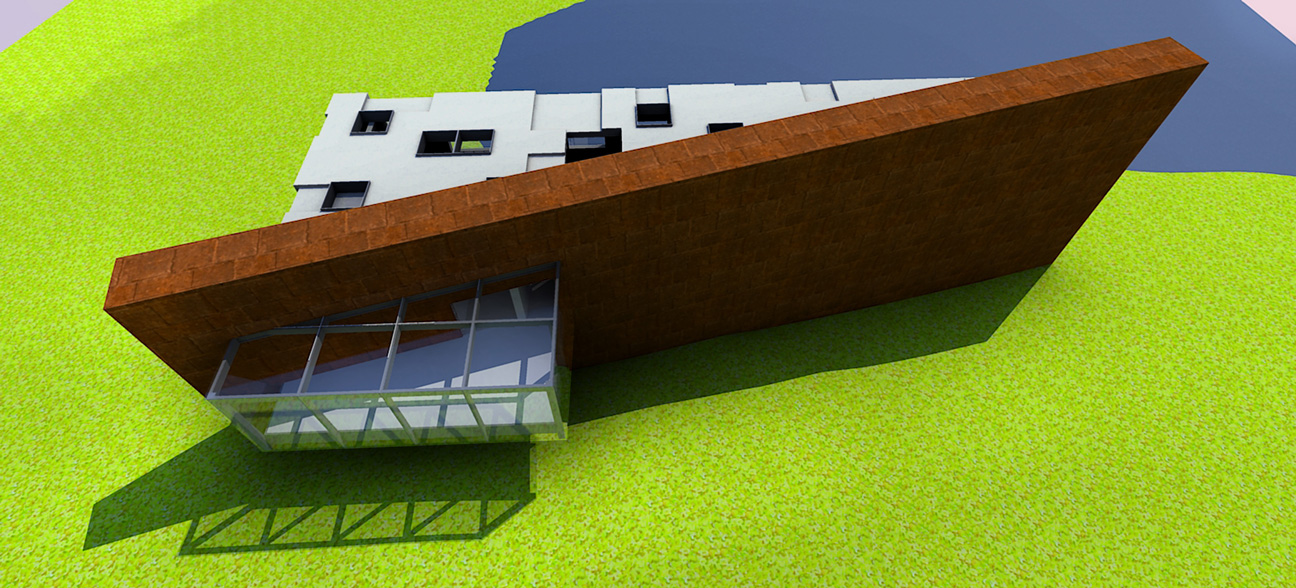




Thank you so much Alex for your insightful posts. Always look forward to them every week. Keep up the good work mate.
amazing! thank you so much !
great, but in the image in the post below, it appears with a touch os sunset, how do you create this effect?
Your work is very nice and detailed. I like the shadows of the windows and the color variation of the grass. Thanks for sharing!
Alex,
Great work man,
Where do you get your brushes from??
thank you
Valuable information. Lucky me I found your website by accident, and I am shocked why this accident didn't happened earlier! I bookmarked it.louis vuitton labels
Your post was so wonderful that I decided to bookmark this site,
so I can easily access this blog for further updates.jaquet droz replica
super
Great work, your tutorials are always very helpful. It's great to see the before and after images and realize how much is achieved in post-processing.
Thank you som much for all of your tutorials ,your techniques have opened my eyes ,you are an inspiration to us all
Exelente, enorme aporte. !
Es genial que gente como vos, comparta sus conocimientos. !
Felicitaciones por la página. !
Alex your workflow is awesome, you're truly an architecture viz artist 🙂
You need to start duplicating your layers by holding Alt and dragging! It's so much faster than using right click, etc. Hope this helps!
you are such a genius……thanks for making it look simple
Where are u finding these trees in plan? These ones look good
I'm so proud of you!
Congratulations. I wish and pray that you always succeed in whatever you do.
thank u
Just a small point to other readers, if you export the profiles and edges of this scene with the surroundings layer turned off, and use the magic wand to select the white space around it and invert, this could be quicker than taking the Lasso around it.
Your work is fantastic and you are very generous for sharing your talent with the rest of us. Thank you.
Hey… that’s Western Pond!!!
Landscape Architect in training here at Penn State,
And might I say, on behalf of any lucky person that has stumbled upon your work and spread your website, that you are a miracle. I am binge watching all your tutorials and portfolio tutorials. You will definitely help unlock the creativity in me and expand my work. I just got through talking to a classmate about how I am not touching my rendering until I have watched enough of your videos…then I told them in the summer I will watch all your portfolio stuff and I advised them to do the same. I hope access to your work never goes away. It would truly be a lost in the design community. Keep up the fantastic work. I am in aw over you.
Hello, I can’t see this video! This is the first time that I have come to your website to learn from you