I used to draw a lot when I was younger and all but stopped sometime in college. I’m not sure why, but I always find myself trying to recreate hand drawings through Photoshop. I’ve noticed that the workflow that I use to recreate drawings follows a similar procedure as that of actually hand rendering an image. This idea didn’t really hit me until today when I was creating some illustrations of a villa that I have been designing in my spare time.
When manually hand drawing an illustration, I would start by laying out the line work of the building. In Photoshop, I also start with an exported line drawing of my model as the base.
Next, I would calculate the shadows and rough those into the drawing. In Photoshop, I also always export the shadows of the Sketchup model as its own layer. As with hand drawings, strong shadow lines give dimension to the image and help to visually explain the geometry of the design.
With the linework and shadows set in place, I would then begin lightly shading in the perspective. It always took 5 or 6 passes of layering on graphite until the drawing was where I wanted it. This step is emulated in Photoshop by overlaying a basic clay rendering from Kerkythea. Similar to layering on graphite, I lightened the Kerkythea image, and built up the shade and shadow using the “Burn & Dodge” tools to give it a more hand rendered appearance.
The last step of hand drawings consisted of adding in the background shading and landscape. This is typically the last step for me in Photoshop with digital illustrations too. I leave this step to the end mainly because I let the strength of the rendered building inform me on how much landscape and background shading is needed. I don’t want the two to compete too much hierarchically.
There are also a lot of subtle things going on in the above image that aren’t immediately obvious. I spent some time roughing up the harsh shadow edges, periodically adding smudges, burning and dodging gradients so that they aren’t so smooth, and adding imperfections to the line work. I also scanned one of my old drawings to get a sketchy texture to add as an overlay. All said and done, each of these images took about 2 hours. Hand drawing these would have taken me the entire weekend.
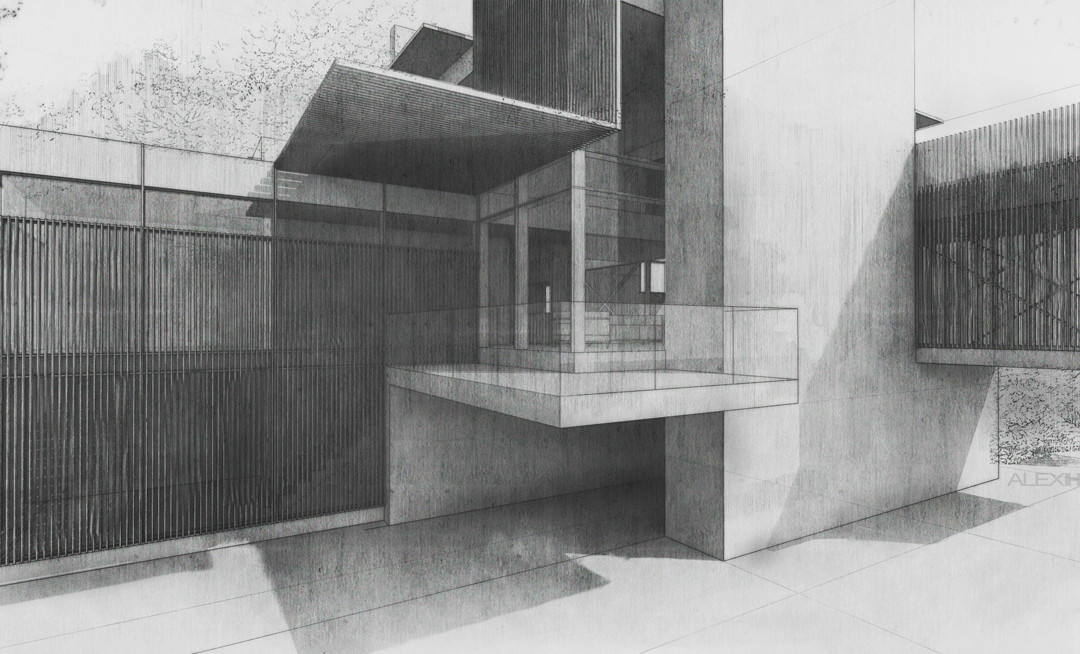
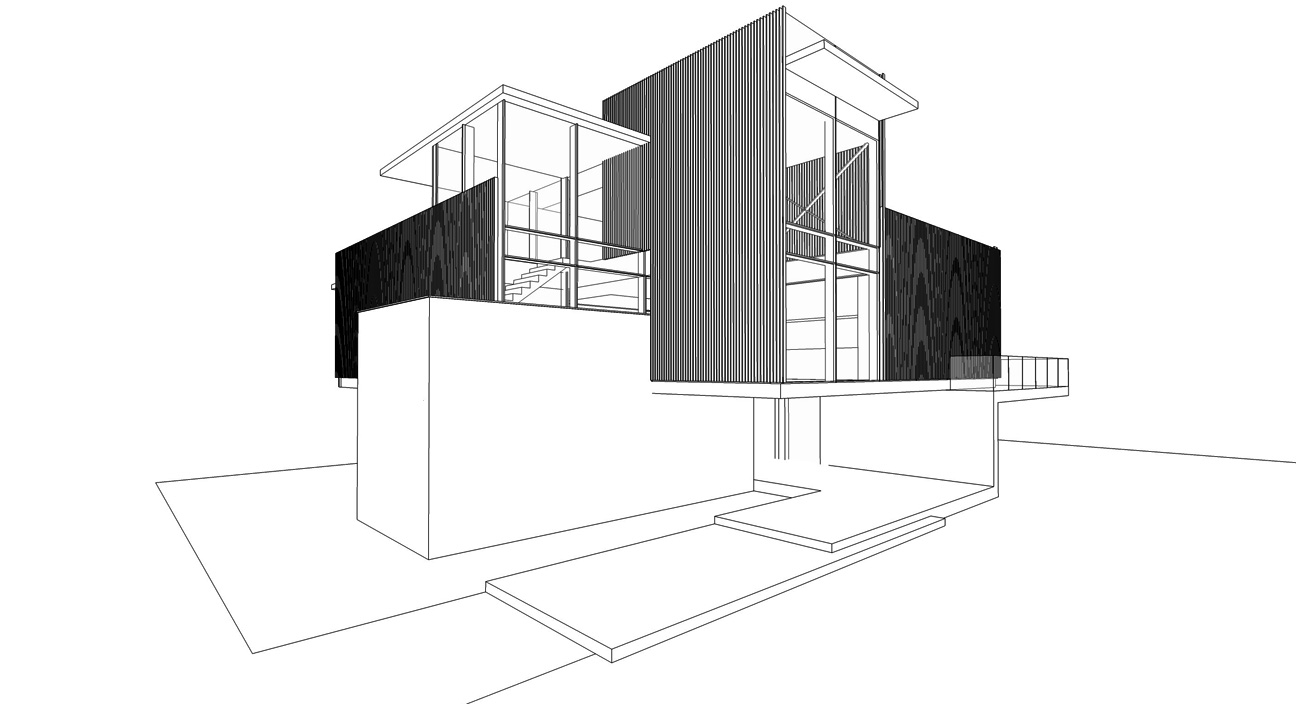
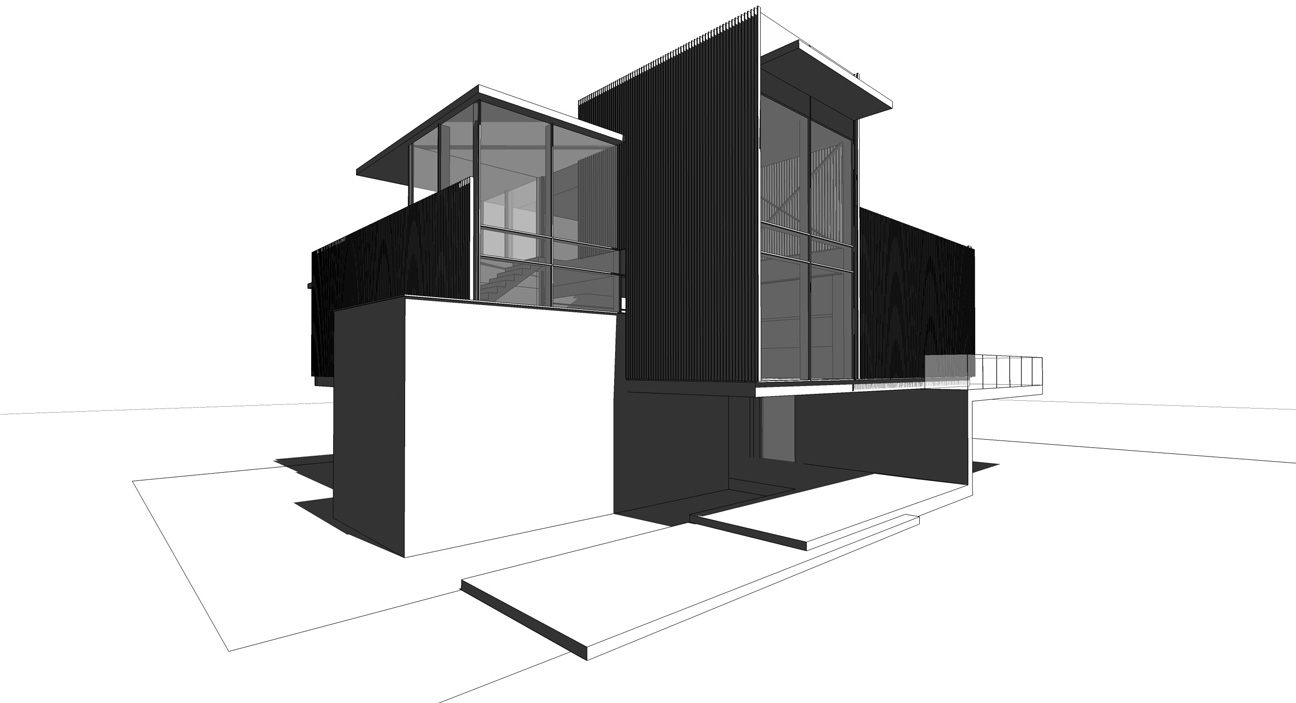
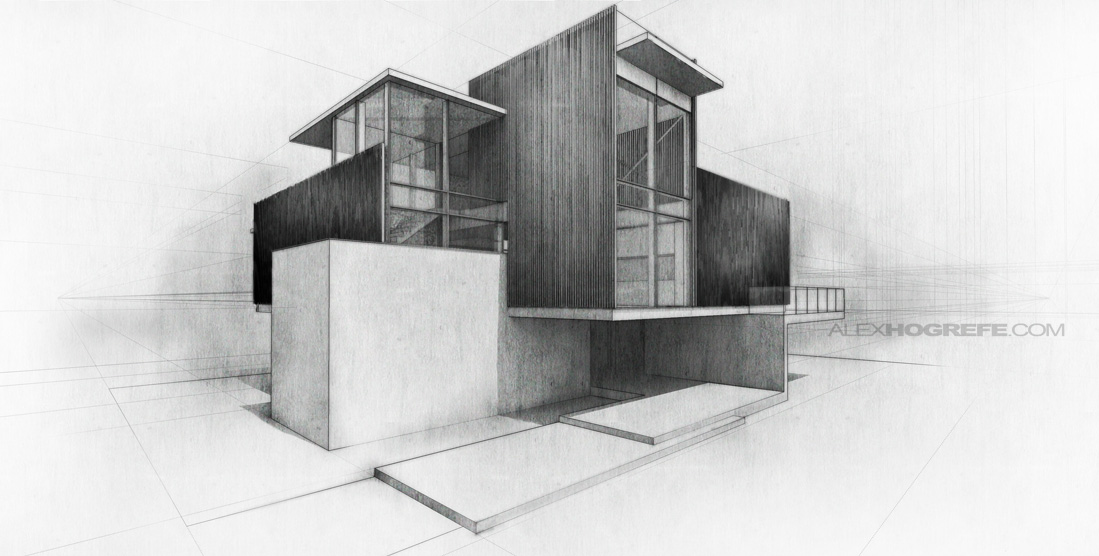
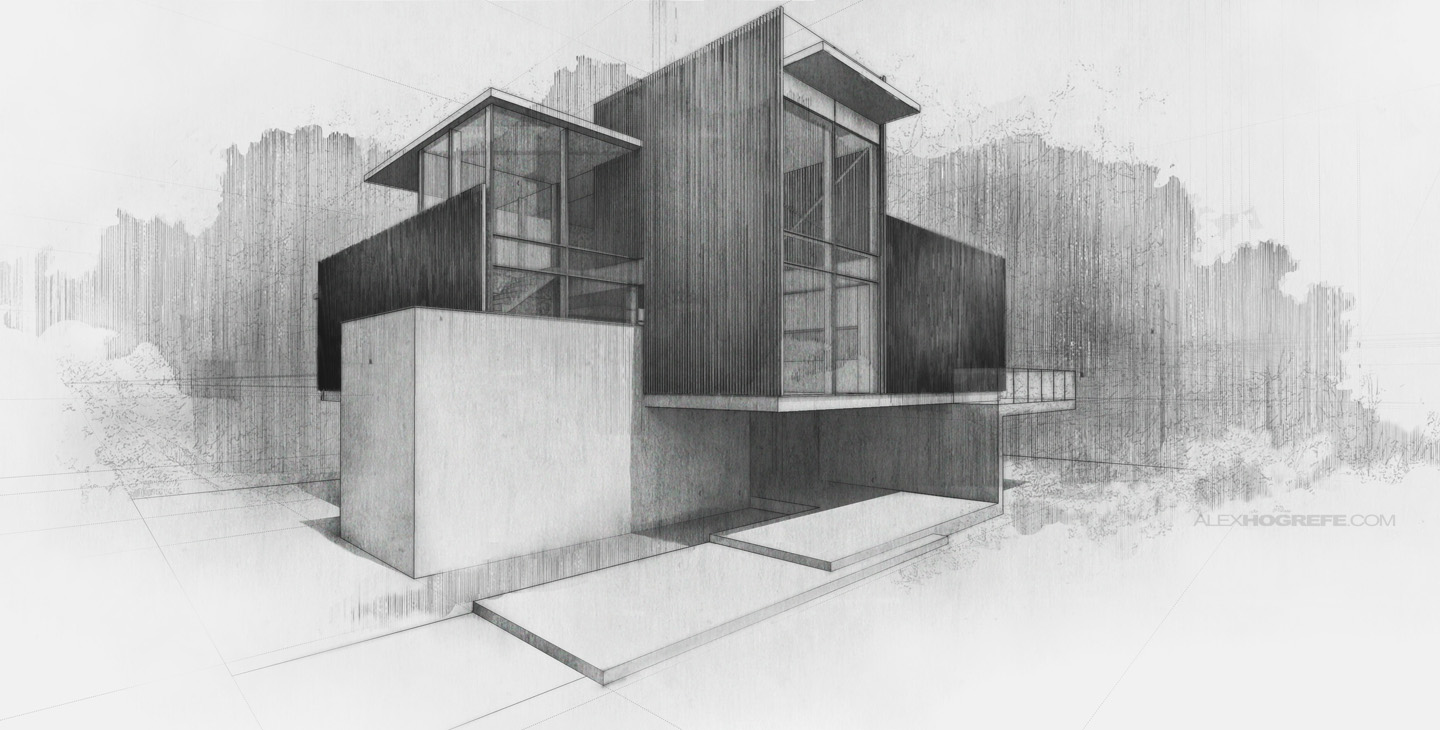



Awesome Alex!, reminds me Helmut Jacoby's drawings. Thanks a lot for sharing.
jeez…
i did something similar with this tecnique one month ago for an exam but i had not the same level of awesomeness…
but i'm coming…
loving your site, keep rolling
http://tinypic.com/r/256bkg4/5
Bravo on another clever technique. Like you, I have migrated almost exclusively to computer-based drawing. I lament the fact that I almost never use a pencil anymore but this entry has reminded my why: there's simply no arguing with the time-savings! Thanks for sharing; keep up the good work.
Hi Alex.
Great work! Any chance you could make a tutorial video on how to make these drawings???
Thomas
Hi Alex,
Thank you for the, its amazing! keep up the good work
Kind regards
Hi Alex
Amazing work, as always! Any chance of making a video tutorial maybe demonstrating this technique step by step.
Hay Alex,
This work is great, very inspirational. I would love to see a step by step video tutorial. I am still learning so every tip and technique helps!
Hi Alex.
Thanks for the explanation and the awesome pictures.
Love it, just like the rest of your site.
I tried something similar a view times but couldn't get such awesome results as you did.
A more in depth tutorial would be great!
Thanks a lot for all the effort.
Absolutely stunning rendering. I wish I had such hand drawing skills.
Alex,
How did you create the Vertical graphite effect? I've tried to to replicate it using the "Fibers" filter. that seems to get close. did you use another technique?
Thanks man!
This is great! A bit complicated for my experience, a video would be great. Nonetheless the visuals are amazing, keep it up.
u r crazy alex. that s awsome stuff.
Alex,
Your renderings are phenomenal and at first I thought this was hand drawn. Love the Frank Lloyd Wright styled vertical background lines to play off the angles. However, in trying to recreate this piece for a personal rendering I failed….
Going with what previous people have said do you think its possible to put a video up of how this was done.
This would help me with my projects so much!
As always bangin job!
Rob
Thanks everyone. These images seem to be getting a lot of attention. I will see if I can put a tutorial together in the future. One thing to note is the background uses an actual "hand drawn" texture. If you have a drawing table with parallel bar, it is pretty easy to recreate. Then I scanned the texture and used the eraser tool to give the rough shape around the outside. I also used a sketchy texture to overlay the entire image to give it that "hand shaded" look. Textures are the key with images like these.
Amazing work…
tutorial please please please! Thanks ALeX, inspiring work!
Great sketches,I also sketch my dream house because I wanted to see it as my inspiration in making my dreams come true.Hope that you will post more of your works.
You should come study in romania. Hand drawing this would take maximum 4 hours :).
Awesome work, Could you make a tutorial please
Good work!
Can you please post textures that you used in your work?
Are you still thinking of making a tutorial for this one Alex? I think it is one of your most unique styles you have done, and I would love hear more about it.
I am planning on doing a tutorial eventually, but I have some other things in process right now that will post before this. Thanks for your interest
Thanks~ that's wonderful you are planning on doing this tutorial~!!!.. I'm really waiting for this as your huge fan~!
Alex,
This is seriously awesome, I think this is the most compelling thing I've seen on the blog to date! I look forward to seeing if my technique can live up to this one! epic renders
cheers!
& yes a tutorial of this would be great!
I would like to hear your thoughts of using / photoshopping scale figures into hand-drawnesque renders like these
What textures do you use to achieve the pencil effect ! What do i search on google to find an appropriate texture ?
Hey Alex, I've been seeing your awesome pics! and also I'm waiting your tips for sketch works as you said before.~
Is it possible for a tutorial on this?! It may be boring for u but I'm sure a lot of visitors on your site would take great pleasure in one, I know I would.
@Gordon,
I appreciate your interest in this technique. I wouldn't say that it is boring for me to produce a tutorial for this, I just have a lot on my plate right now and have a certain progressions of posts and topics I am trying to follow before I come back to this. I see that many many people are interested and because of this, a tutorial will happen. I just ask for your patience. Thanks again for your comment
Thanks for the reply, I take great pleasure in a blog dedicated to the techniques you have acquired throughout your architectural progression. Let me just say thank you for sharing them with us all.
I just love this Alex!!
great work!
Please please please post a video tutorial!!!
Alex,
I love your work. Thank you for sharing the final pictures along with process shots and a thorough description. It's quite helpful to see the process evolve. Like everyone else on the site, I would love to see a video of your process! Thanks again for educating the architectural community.
-corinne
Great works, thanks alot for sharing!
Alex you are great! I very much appreciate your humble passion for sharing your techniques with the rest of us. I enjoyed the controlled line work of your freehand sketch, inspired me to rework my sketch. Thanks for being an amazing learning resource.