I’ve been wanting to do this illustration ever since I first built the Sketchup model a month ago. A couple of areas that I focused on was the semi-transparent glass in the tower and activating the streets down below. I set up the model last night and let it render in Kerkythea over night. I began post processing in PS this morning and finished about 8 hours later. In terms of time spent on post processing, this image is up there as one of the longest that I have done. I also chose a view that is somewhat unconventional in the sense that both the top and the bottom of the tower are cut off. I wanted the shot tighter on the tower facade focusing on the semi-transparent glass. The image is broken down further below.
Because of the size of the model and the amount of lights, not to mention the weak processing power of my computer, the Kerkythea rendering took all night to finish and then some.
Sketchup Linework
Kerkythea Initial Rendering
Once in Photoshop, I first looked at creating a semi-transparent glass for the tower. I wasn’t real sure how it would turn out, but after some experimenting, I was able to get the look close to what I was imagining. The workflow is incredibly easy. I will see if I can put together a detailed explanation in the near future.
Once the glass was looking half way decent, I moved to finding the correct textures for the background buildings. I used Google street view to find most of the building facades. Because the buildings are so small in the background, I didn’t need high resolution images. Therefore, the street view screen shots were more than sufficient.
I next moved to the street. I have created only a few urban illustrations in my day, but I have found that the key to a successful urban rendering is having an active street life. In other words, adding brightly lit streets with lots of activity and movement. I ran out of time towards the end of the day, but I would have liked to add loads of people to complete the “active street life” vision.
The final step involved me spending hours painting light in all of the windows. With the computer that I have, there is no way that I could have rendered light using Kerkythea. Not only do I not have the computing power, but it would have taken me forever to prepare the Kerkythea model and place all of the lights within the buildings. Instead, I just painted in the lights one by one. Luckily, it’s mindless work which means I was able to watch the playoffs and paint at the same time.

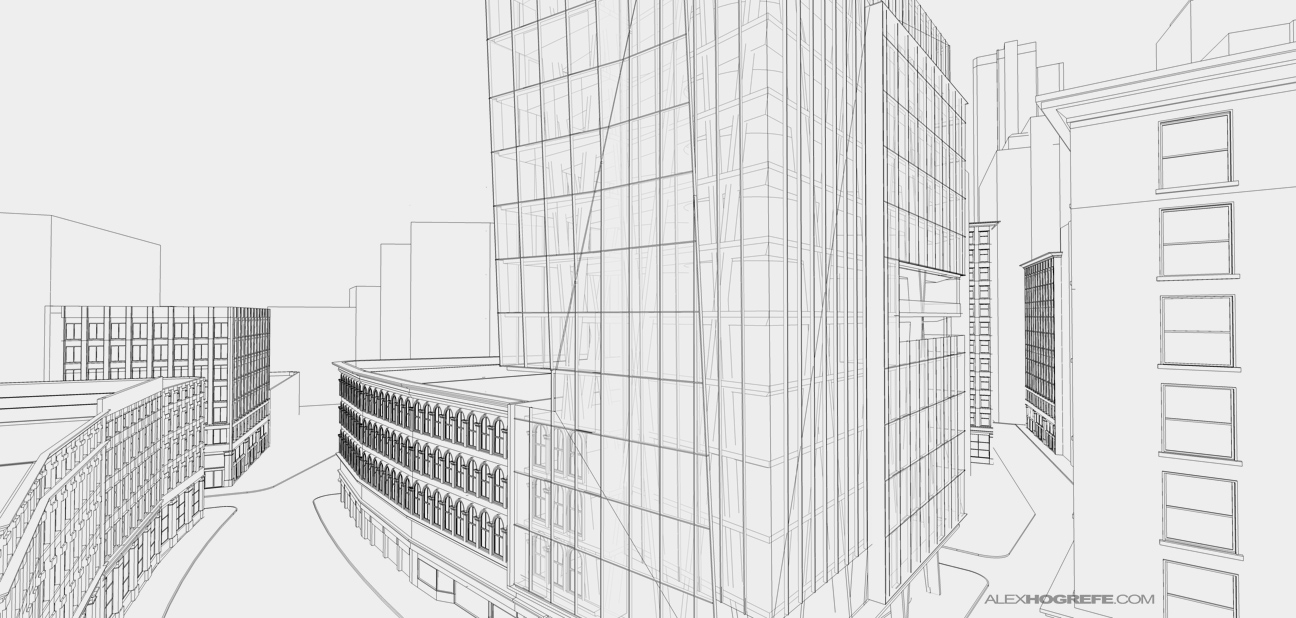
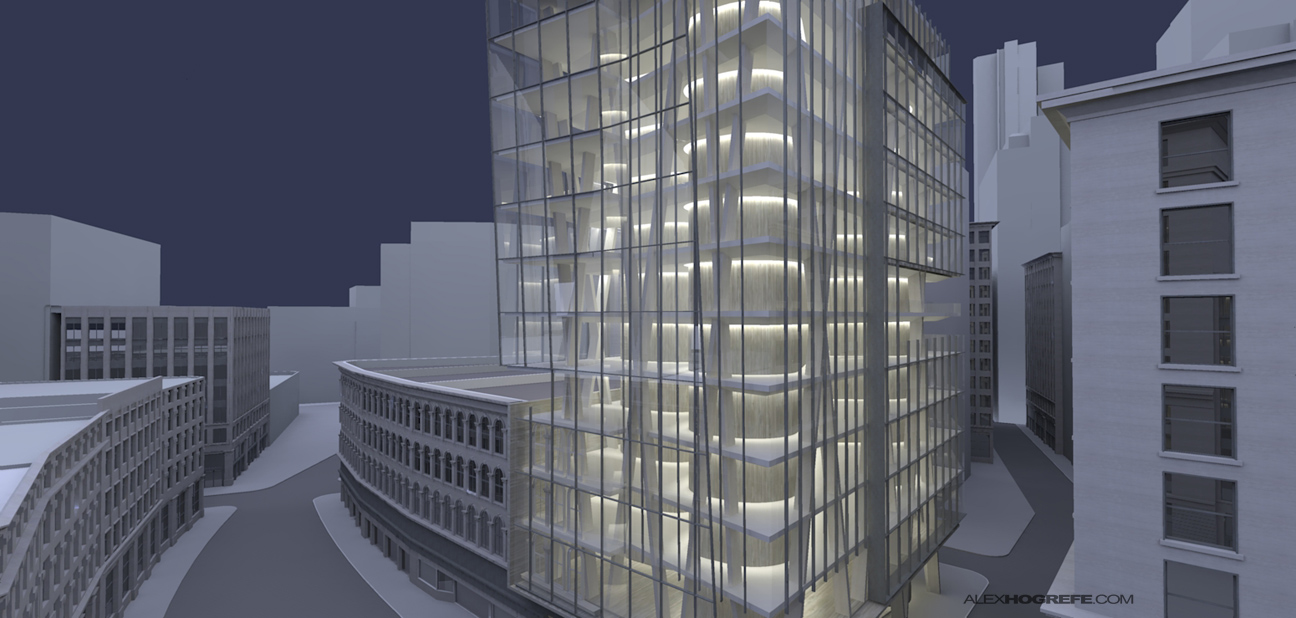
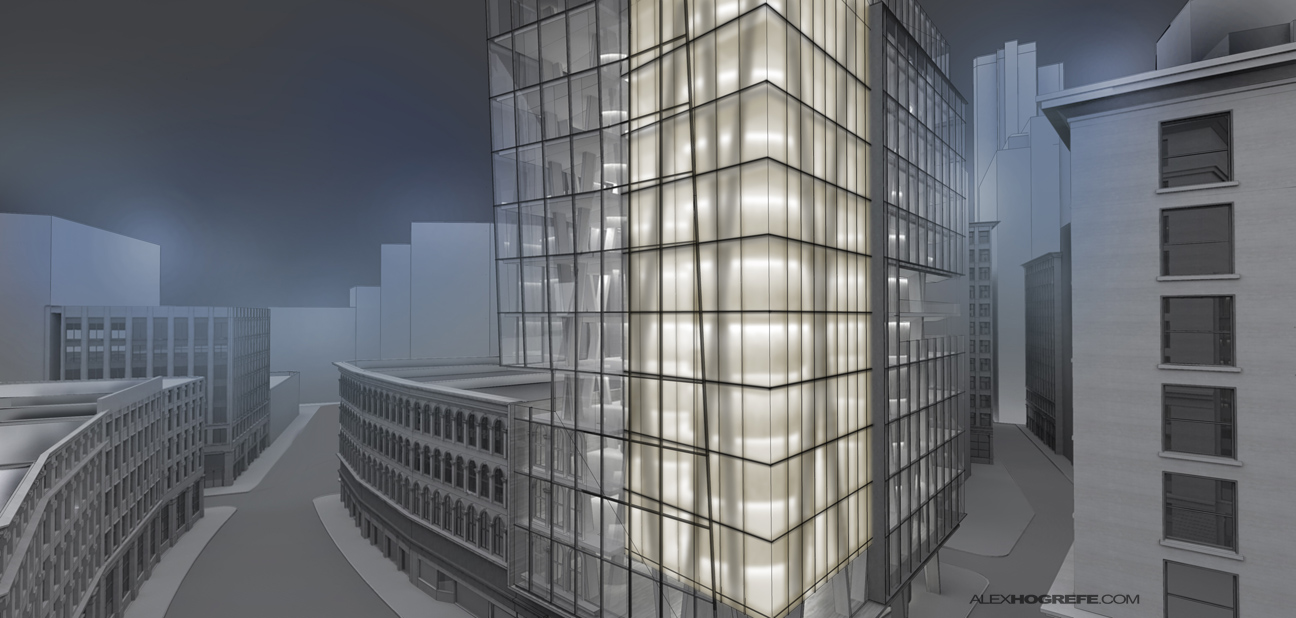
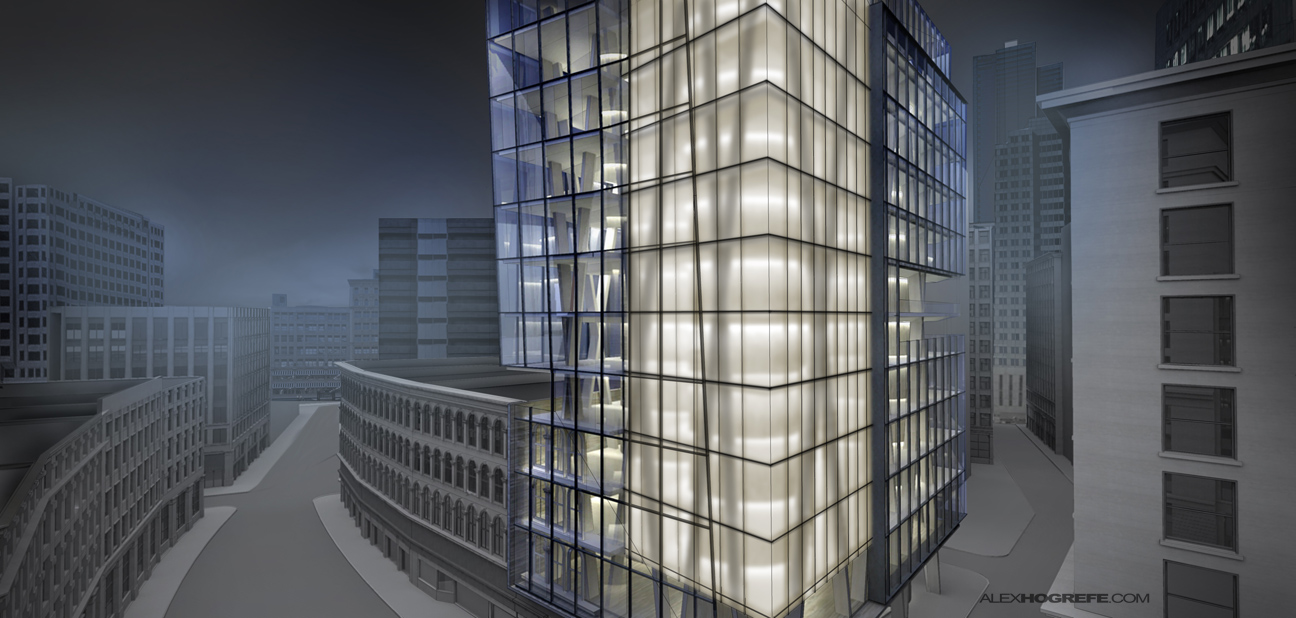





Very nice! Are the long-exposed car lights on the streets taken directly from image references?
This is excellent, Alex. Did you have to build the models for all of the surrounding buildings?
amazing image…congrats….how did you do the exposed car lights?
Great work Alex!! Congratulations!!
Every Post is a 'Master Class'!!
Congratulations again!!
Excellent, this scene deserve tutoria.! Congratulations!
Lovely work Alex. Looking forward to seeing the breakdown.
really great view, can you explain the workflow in ps, which seems really important to light up the whole scene. thank you.
Hi Alex,
really excellent job, detail graphics illustration and rendering.
I'm curious about the car light with slow shuttle speed, is that layers in different blending mode or brushes? So could you tell us the process in ps?
thank you~ greeting from Malaysia
Hey
Awesome illustration
Awesome building
What kind of Kerkythea settings are you rendering on?
After you got the semi transparent glass you skipped on how you tinted the rest of the glass facade blue, was it simply a tent, please advise. Anyway overall amazing job and keep on helping, your shares and knowledge are invaluable and keep some us checking in weekly in excitement.
This is nice!! I have to start using Sketchup again. Do you know if Kerkythea have plugins for Revit?
Great blog, keep on doing it. It's helps me alot during my studies to have this as fundamental ground for my own style.
Thanks again!!
For the car lights, I found an image of car light streaks on google. I dragged the image into Photoshop and set the blend mode to "overlay" even though in most cases you will set it to "Lighten". In this one case, the Overlay blend mode looked better. Also, I used the "warp" transform tool to get the streaks to follow the roads.
@DruweezyASHELL,
I selected that area of the building and used the burn and dodge tool to bring out the highlights and shadows. By using the burn and dodge tools, the blue tint naturally appeared. I did not add a cover overlay or blue tint to that part of the image.
@MaxiREV
Revit already has a great rendering engine. You should be able to export the Revit model as a certain file type and then import into Kerkthea. You will probably lose all of your textures. Either way, I would suggest using the Revit render engine vs Kerkythea
Excellent work, a tutorial please how you light the scene!
more tutorials about lighting….
holy crap! beautiful work but i can't help but feel unfulfilled i want to know more about the process and steps you took. great work!
You are the best
hi alex. nice work as always.
how u do the building facade at the background ?
and how to paint the light at the building ?
Exactly, as posted above… how do you lighten the building… how exactly do you paint light in all of the windows? Thanks alot in advance
Hi Alex, I am currently getting my M.Arch and just wanted to let you know your work is amazing! I wish I would have found out about your website along time ago, it would have saved me hours of time tweaking lights in vray or 3ds…….great tutorials but even more great ideas. I look forward to following your blog very closely. Again, truly great work, I can't thank you enough for putting these excellent tutorials online!
Hi Alex how you did the lights along the street??? thanks for all the tutorials
@Alberto & others,
I plan to do a tutorial on lighting the windows soon. Thanks
As always, excellent work Alex. It's been a while since I started following your blog, and my skills have really improved a lot, allowing me to travel around Europe to work in some architecture studios. Your graphics and tutorials are a big inspiration. I really have to thank you.
incredible! thank you so much for sharing your knowledge. it is most appreciated. your tutorials are the best too. i don't know how i would make it through university without your help.
God bless.
Thank you !
Hi Alex, I just want to say your work is amazing. I've learned so much about PS and different techniques from you. I was just curious where you get all your high resolution images of trees, bushes, grass and such, like the ones used in the 'painted look' image where you used the smudge tool. Thanks!
Hi Alex, firstly your work is amazing. I have learnt a lot of ps and kerkythea techniques from your videos. Just wanted to ask you want render settings did u apply for this project