I watched Bob Ross a lot as a kid. He was a master at simplifying painting techniques. One technique in particular was how he created reflections in water. He seemed to be able to create them with just a few brush strokes which got me thinking if I could apply his same techniques digitally in Photoshop. The above image was my test image to experiment with getting the “Bob Ross” water look. I didn’t have time to put together an in-depth explanation of the process, but I’m pretty happy with the result and hope to put a tutorial together soon. I added some screen shots below showing the basic workflow.
Sketchup Linework
Kerkythea base rendering
In Photoshop, I applied a motion blur to the water reflection
After the motion blur, I applied a few more blurs, then went in with the smudge tool.
After I got the water looking the way I wanted, I quickly threw in some grass. GRASS TUTORIAL HERE
I then added some trees in the background and foreground to give depth.
While it’s easy to apply a ripple bump map and get the all-to-familiar rendered water look, there is something nice about a manually illustrated water reflection. I will have to go back and dust off my old Bob Ross painting kit and see what other techniques I can extract for architectural illustrations.

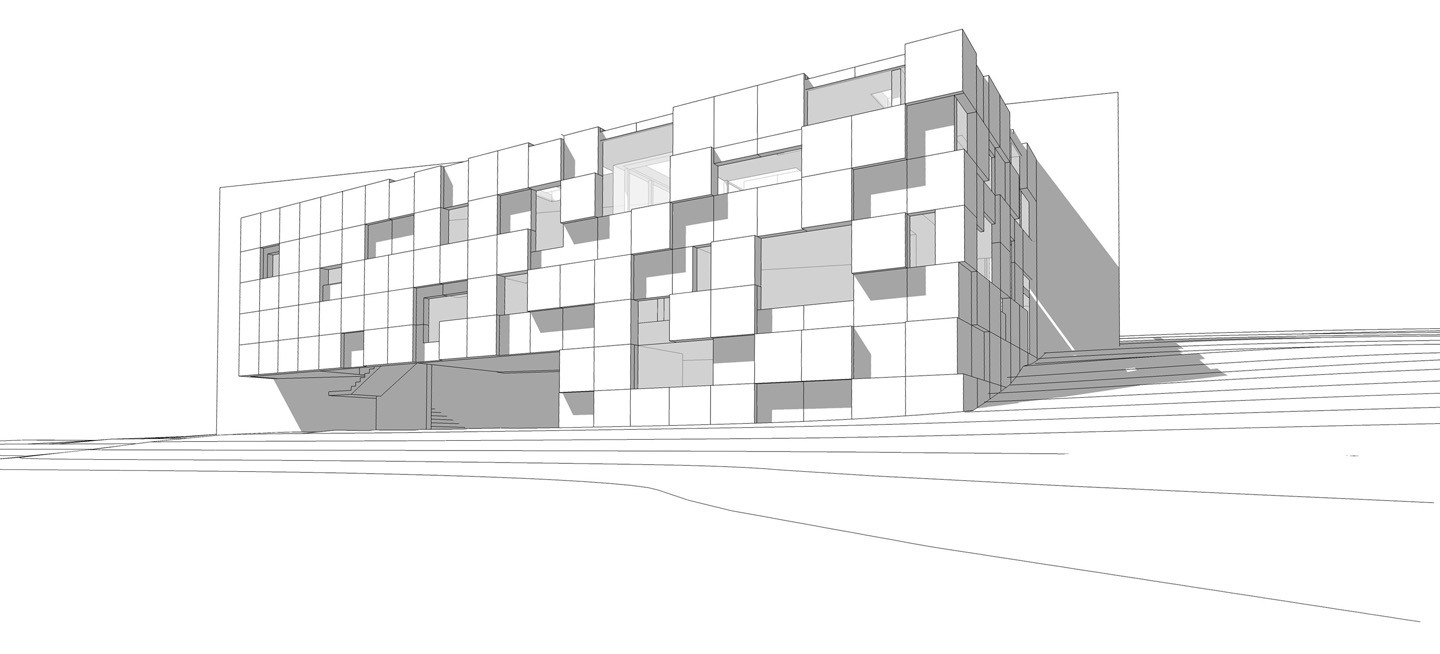








Very nice and clean illustration
However, I think you could make a tutorial on how to produce the base rendering Kerkythea especially about the water-reflecting effect
Thanks so much…Alex… Great work!
Ingeniously done. But I agree with Ken, you should make a tutorial of that water-reflecting effect. It's something I can't perfect. Anyways, that Grass Tutorial is really helpful! Thanks for posting. 🙂
Nice rendering, I like it 🙂 By the way, have you tried VRay for SketchUp?
Nice, as usual 😉
I guess at the end you overlay the sketchup lineout to have the lines ? Or is it something else?
Thanks for the good word
Hi Alex, what a relief to finally find a website focusing on Photoshop post production from an architectural perspective, for some reason these are hard to come by, so thank you for putting this together, it is much appreciated.
I was wondering where you found your grass texture for the above rendering? I am guessing you been asked this before since architects generally have a fetisch for "cool looking grass". But i could really a similar texture for my final project.
Again thank you for a fantastic website
@Ken,
For the base rendering, check out these tutorials I put together a while ago:http://www.alexhogrefe.com/kerythea-tutorial-part-1/
@Ubik,
That's correct, I set the sketchup line work layer blend mode to multiply. This added a little detail to the base rendering
@Braham,
I used a few different grass textures for this image. Some i found just from googling images. Check out CG textures.com. They have a few good ones as well. The ones i used are really low res, but by copying over and over, it gives the effect of a higher resolution
was very good I've been training very o'que learning in their tutorials, and I think I will not take long to get good with these classes required
Hey Man
Give me the grass texture image you used for this please!!!!!!!
Hi Alex,
I'm a student and I came across your blog and was really impressed with your unique style of photoshopping. Could you upload a tutorial on how to create the nice lighting on the cubes??
@Elaine,
I would take a look at my Kerkythea night rendering tutorial: http://www.alexhogrefe.com/kerkythea-tutorial-part-3/ . I used an identical workflow, basically applying material where I want lights to be in SU, then telling that material to emit light in Kerkythea. Its much easier and faster then placing individual kerkythea lights everywhere.
very good, when it comes on the production of post always makes me wonder how you stay so perfect?
Nice techniques, I've been struggling with dodgy generic grass textures and water materials for what feels like eons now, I've tried copy and pasting grass in photoshop but this is a much better technique (interestingly have you tried any of kerkytheas bump mapped water materials, I've had mixed success with it in the past).
Also, I tried your techniques in GIMP 2.0 and it works a charm (for those on a budget!).
I'm a little late to the party, but it was the Bob Ross comment that got me.
Hence my question…are they happy trees?
This is amazing! Great job!