One of the questions I get asked most is how do I compose perspective shots. I have touched on this subject in past posts but have not organized these concepts into one place. The tips discussed below are by no means the law. There are often circumstances that limit how much the below ideas can be or should be implemented. I break them all of the time. But still, I often start with these ideas as a jumping off point.
1. Rule of Thirds
The rule of thirds is one of the more well know photography rules and is one that I use most often. Divide the page into three sections both horizontally and vertically creating nine squares. From there, compose the image so that important moments or focal points fall along the lines or at their intersections.
I often place the horizon line of eye level views on the bottom third of the page instead of directly in the center of the image. You will notice that other important elements land on the lines too such as the end of the train pavilion and the railroad crossing lights to the right.
Placing the horizon line on the top third of the page also works for low birds’eye shots.
The rule of thirds also works great for interior shots. In this case, the perspective lines converge on the bottom right third of the image. Secondary alignments occur with the beams on the top third and left third.
2. Switch to One Point Perspective
In other words, set the camera perpendicular to the structure essentially generating a perspective elevation rendering. Though this type of image sometimes comes off as a little static, it can be a good compliment when paired with more aggressively composed images in a series of illustrations. I often implement one point perspectives when I want a place to feel a little more subdued or monumental.
Above, the camera is placed perpendicular to the train pavilion bridge. This creates a lot of horizontal and vertical lines in the image as opposed to diagonal lines dominating the composition.
3. Centering
Centering is hard to pull off, but when done well, it can generate a really compelling image. The focal point of the image is placed directly in the center of the image and is hierarchically stronger than all other elements of the composition.
Above, the image is not perfectly symmetrical, but still has a balance to it. The surrounding context is lower, but equal in height, drawing the eye to the center of the image..
4. Nature Dominate
In some cases, it is less about the architecture and more about the context. In these situations, the horizon line is moved very low giving a lot of image real estate to the sky. The same can be done with the ground plane moving the horizon line high in the image playing up the landscape and minimizing the architecture.
The landscape and more specifically the sky now have a pivotal role in this image instead of acting as a background to the architecture.
5. Get Intimate
All too often, images try to cover too many objectives by telling multiple stories about the design. This leads to weaker images because the focus is on checking boxes instead of choosing a view that compositionally is better or that better connects emotionally. Instead of pulling the camera out further and further to get in as much information as possible, move in closer and focus in on a single idea.
For the cliff retreat image, I could have included a lot more elements of the design such as the grand stair, the ground level deck below, etc. However, I instead focused on one idea which was how the cantilevered viewing platform projected out from the cliff and the contemplative space that this created.
Even though there is a lot going on in this image, there is still only a single focus which is how the street connects to the monumental stair slanting up the culture center plinth.
6. Correcting the verticals
Most, if not all, architectural photographers follow this convention because it is considered a more accurate representation of the architecture. It is simple to execute and adds another level of refinement to the composition. The adjustment is usually made in eye level and low bird’s eye views. Also, images with really tall buildings like skyscrapers will typically have the verticals corrected.
For shots at eye level such as the one above, often the vertical lines will converge (angle left or right) the further the camera looks up from the horizon.
The above image shows the vertical lines corrected. There are multiple ways to do this. I typically set my 3D model software (Sketchup) to “Two Point Perspective” before rendering which solves this problem. However, if the image is already rendered and edited, you can make the correction in Photoshop. I created a tutorial a long time ago describing this process.
7. Don’t be a Giant
If you are going to create and eye level view, set the camera height to around 6′ to better connect the viewer to the experience of being at that space. People often rationalize that they want to better see the ground plane so they raise the camera to just above head height at 8′, 10′, 12′, etc. However, this makes for an awkward and uncomfortable composition. This rule does break down a bit if you are dealing with extreme sloping sites or standing on a terrace or balcony.
The camera of the above image is set around 10′ above the ground. It is hard to tell if the camera is placed on a balcony, if it is being held by a giant, or being taken by a low flying drone. It is important to clarify the intent by either dropping it to eye level or raising it up to 25′ or 30′.
Here, the camera is set at 6′ and gives a better sense of being in the space among the people.
When composing an image, there are so many variables to take into account that it can be somewhat overwhelming. Ideas on composition like the ones above help simplify the thought process and speed up the initial camera setup. There are still many other ideas on composition that I left out which I may revisit later in a part 2 of this post.
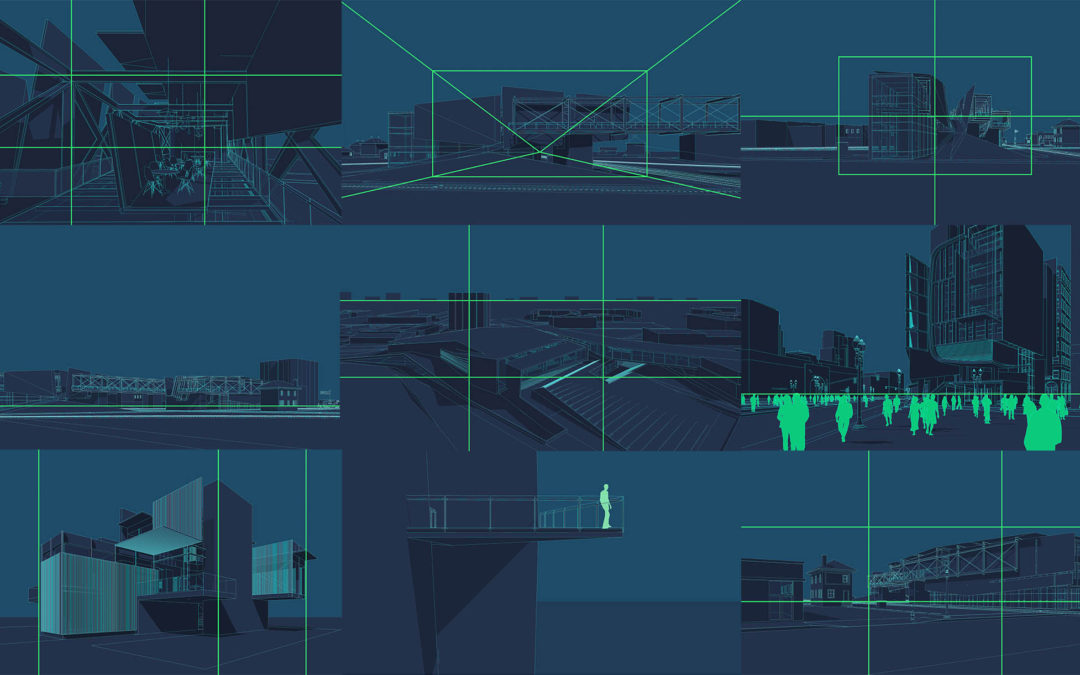
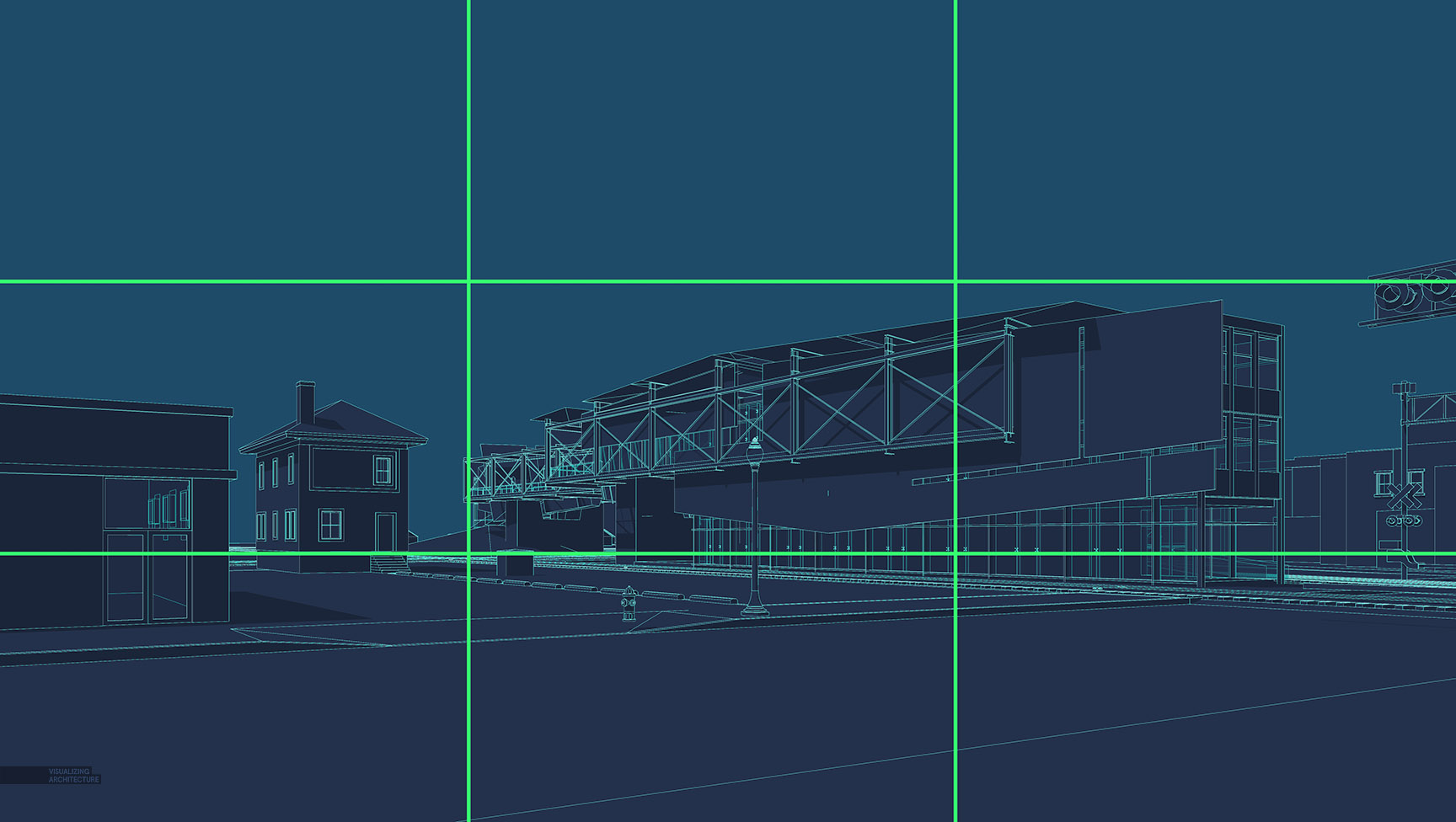
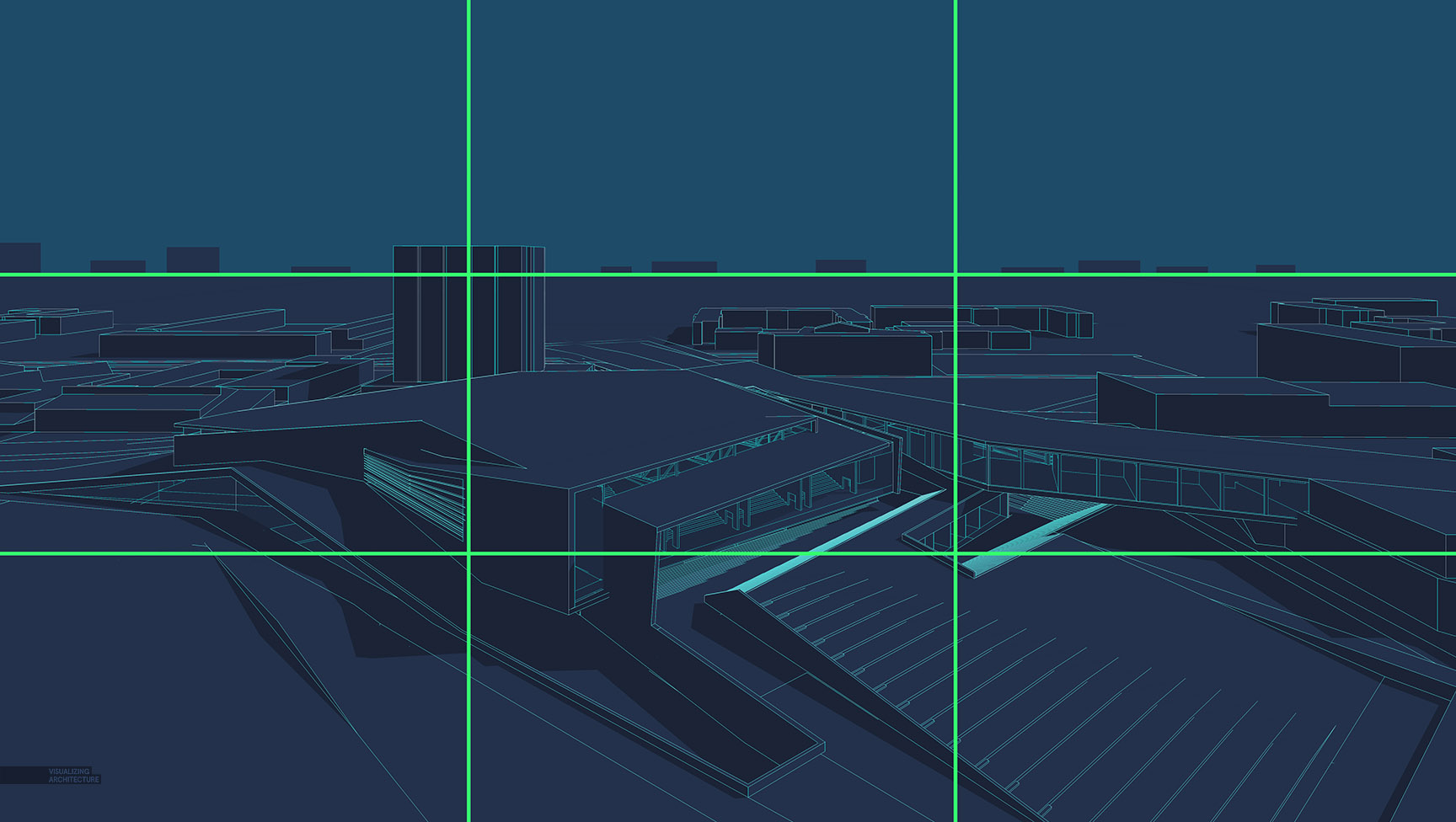
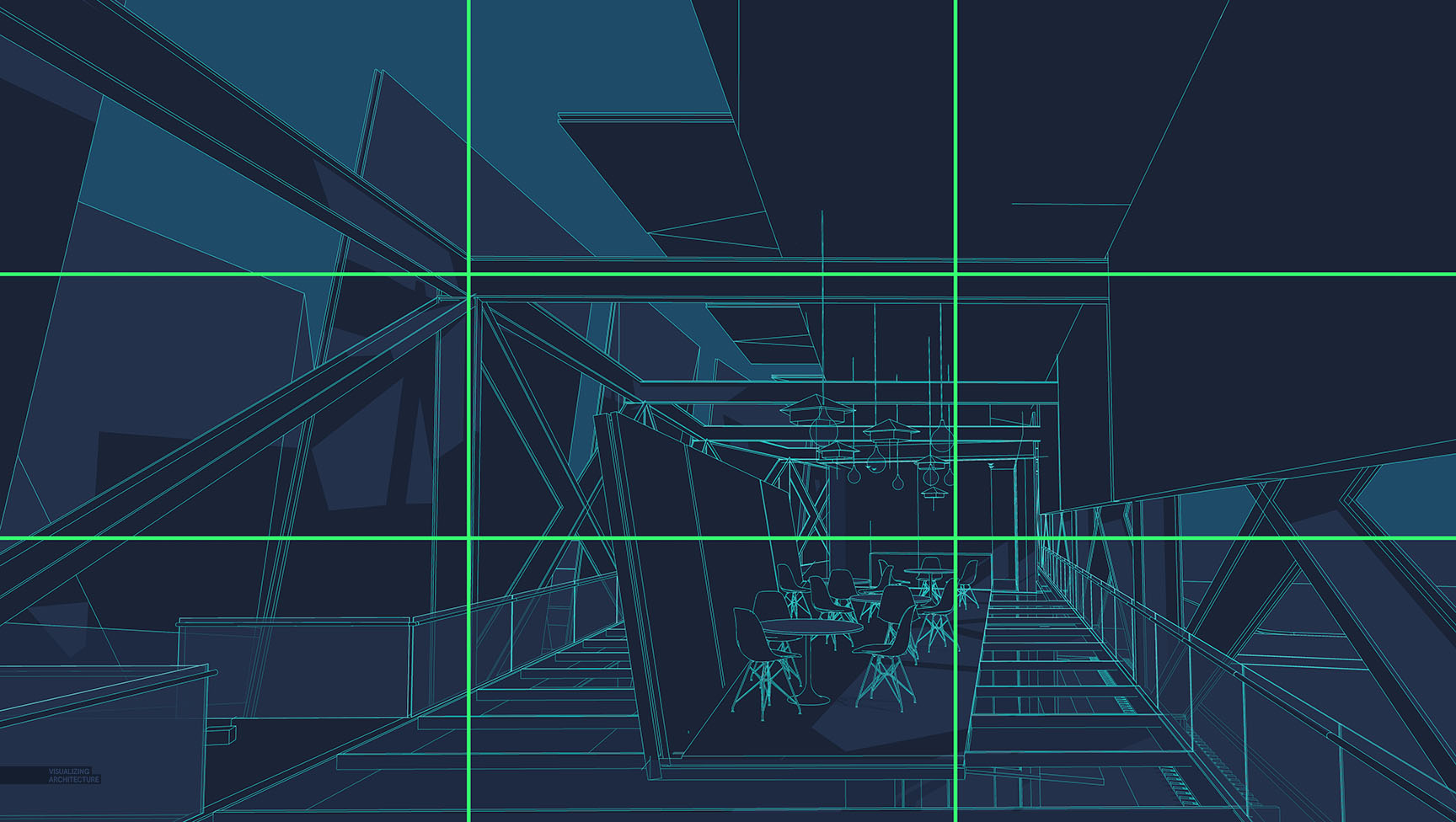
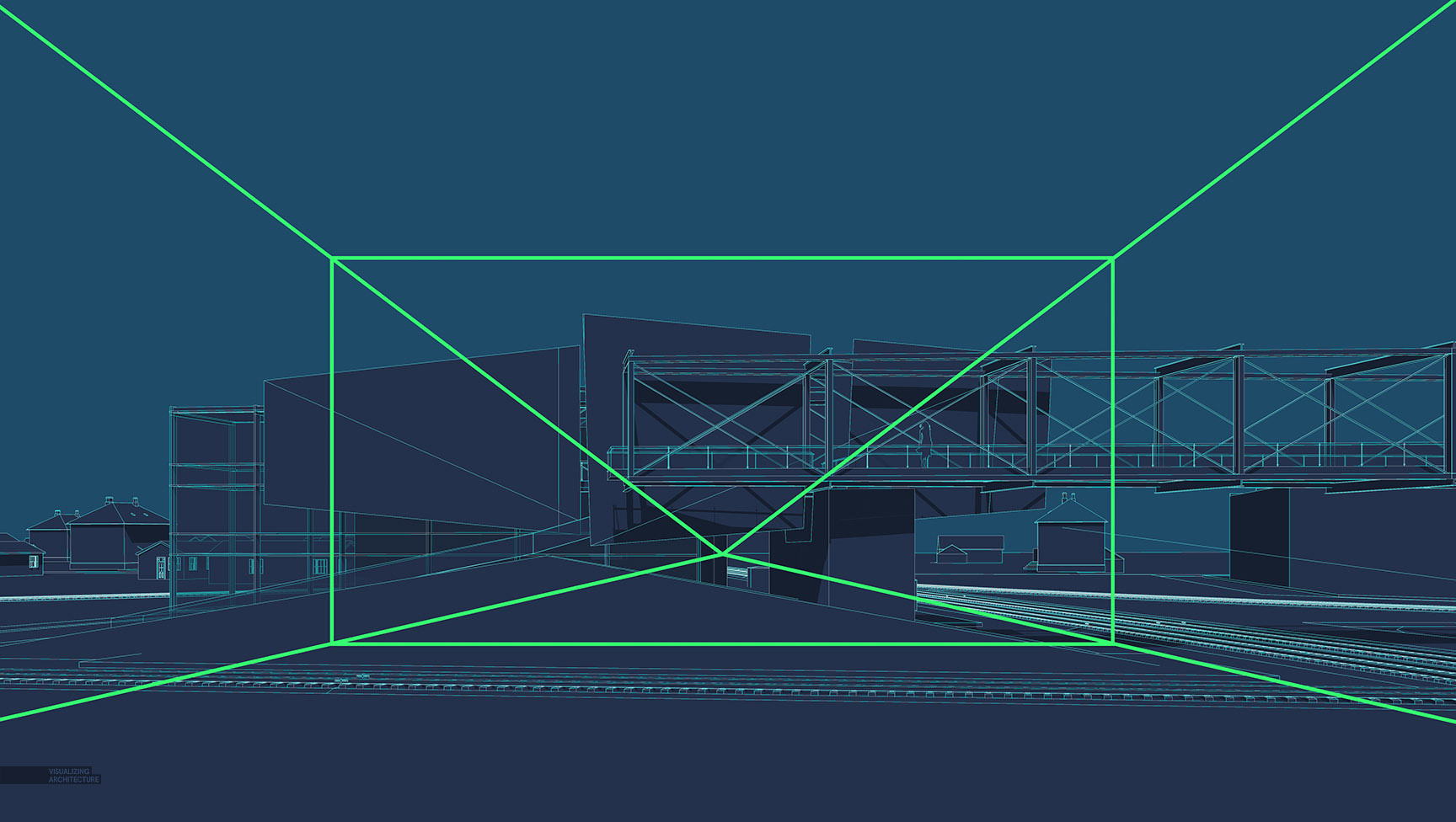
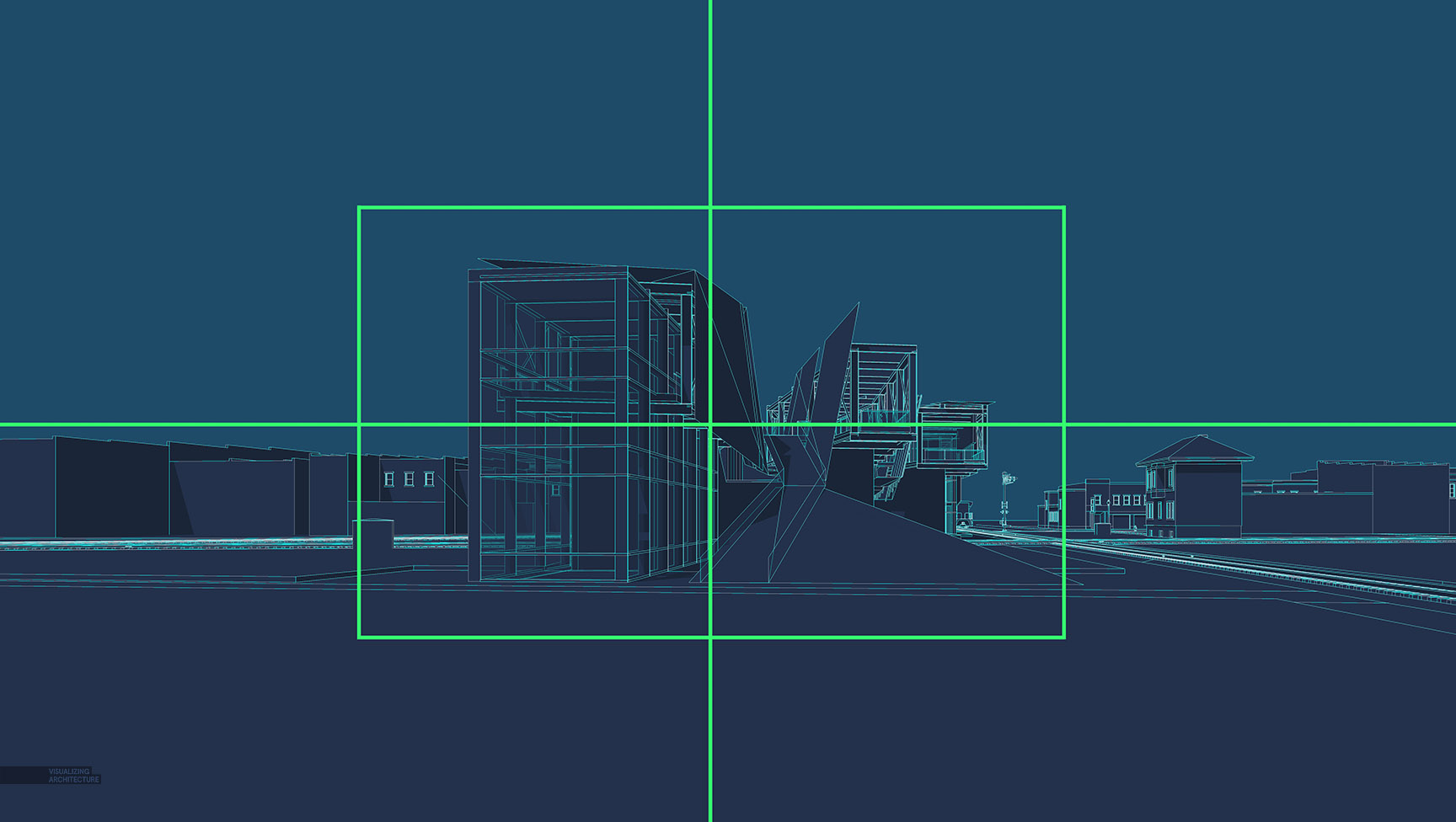
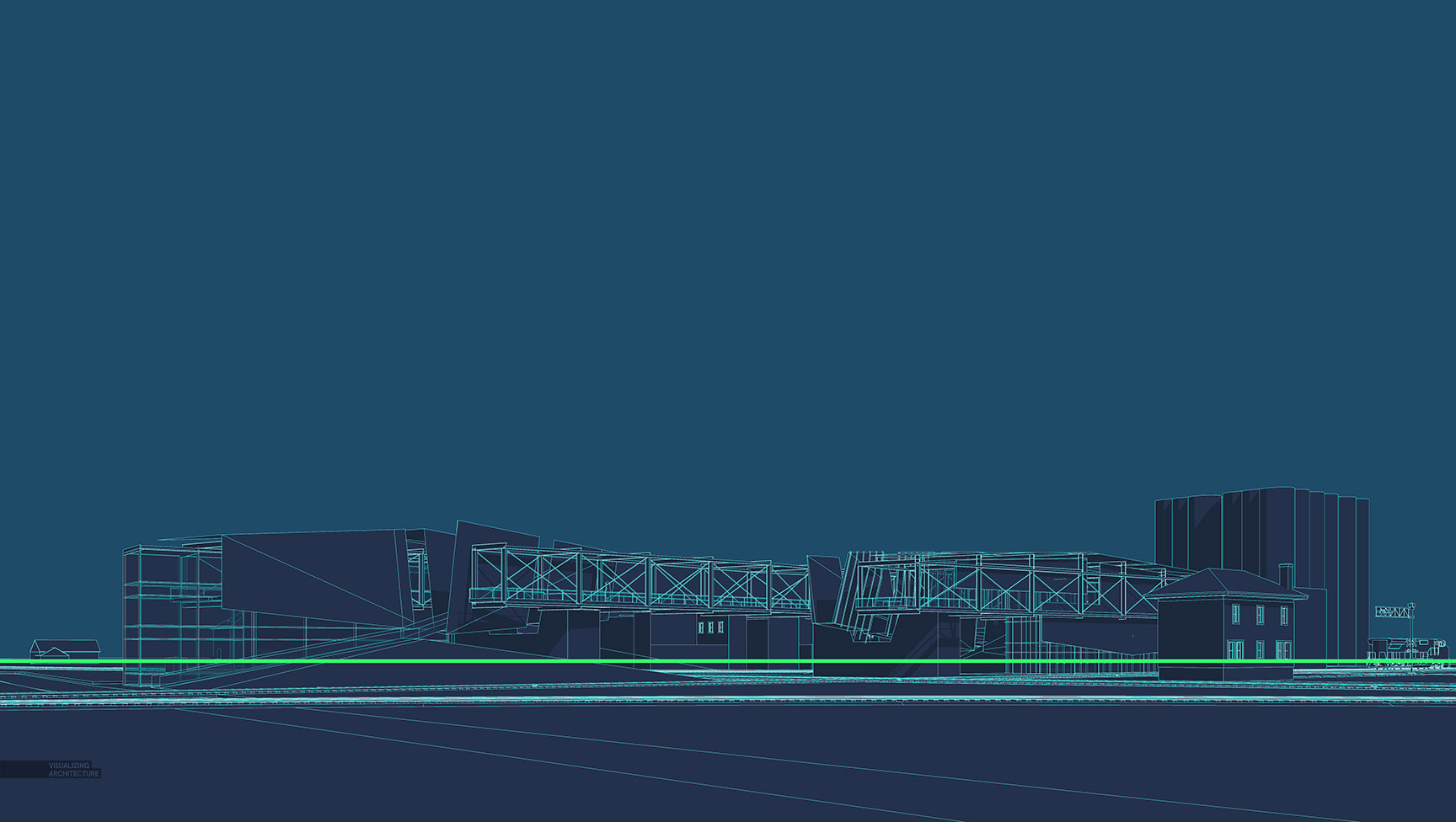
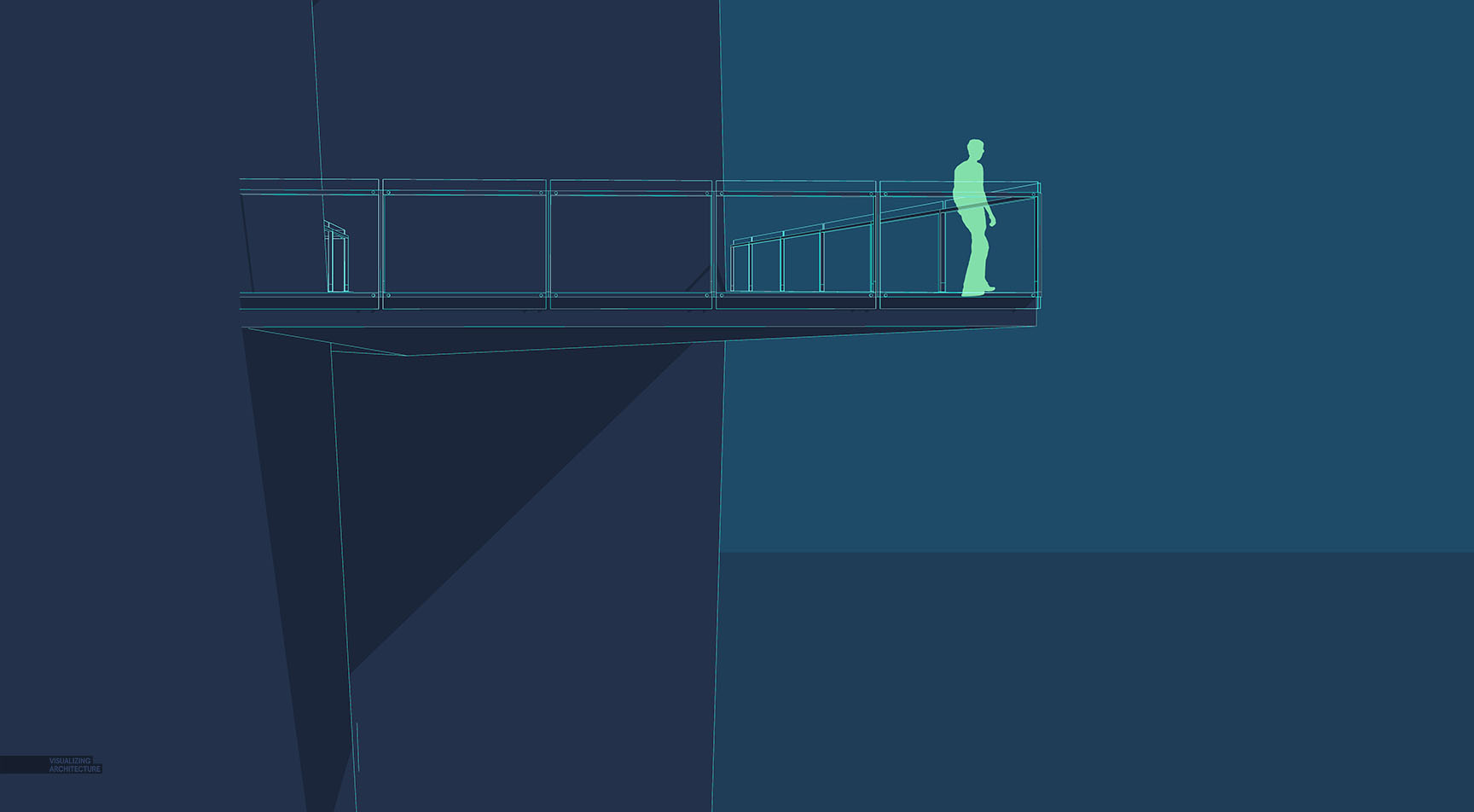

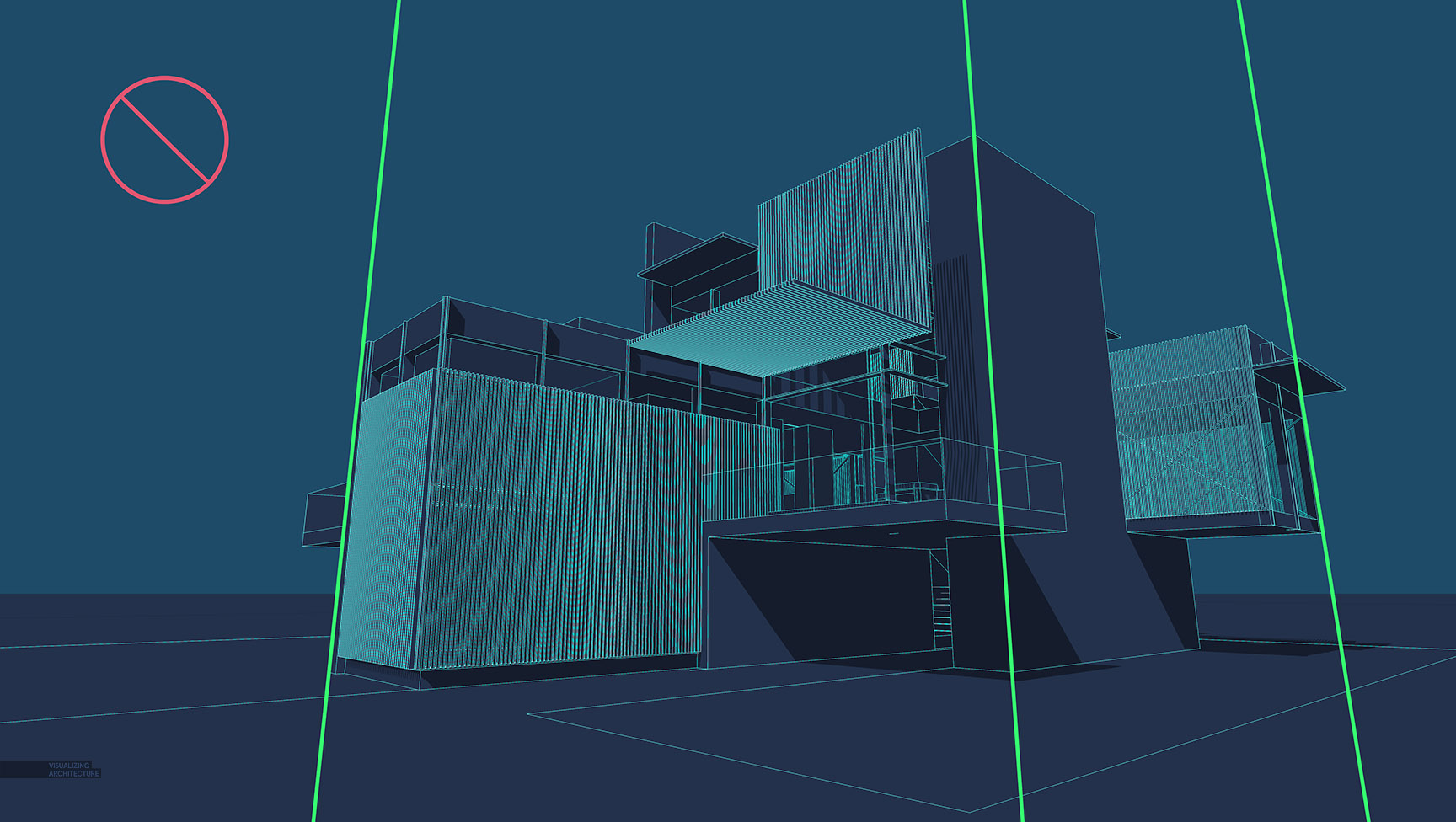
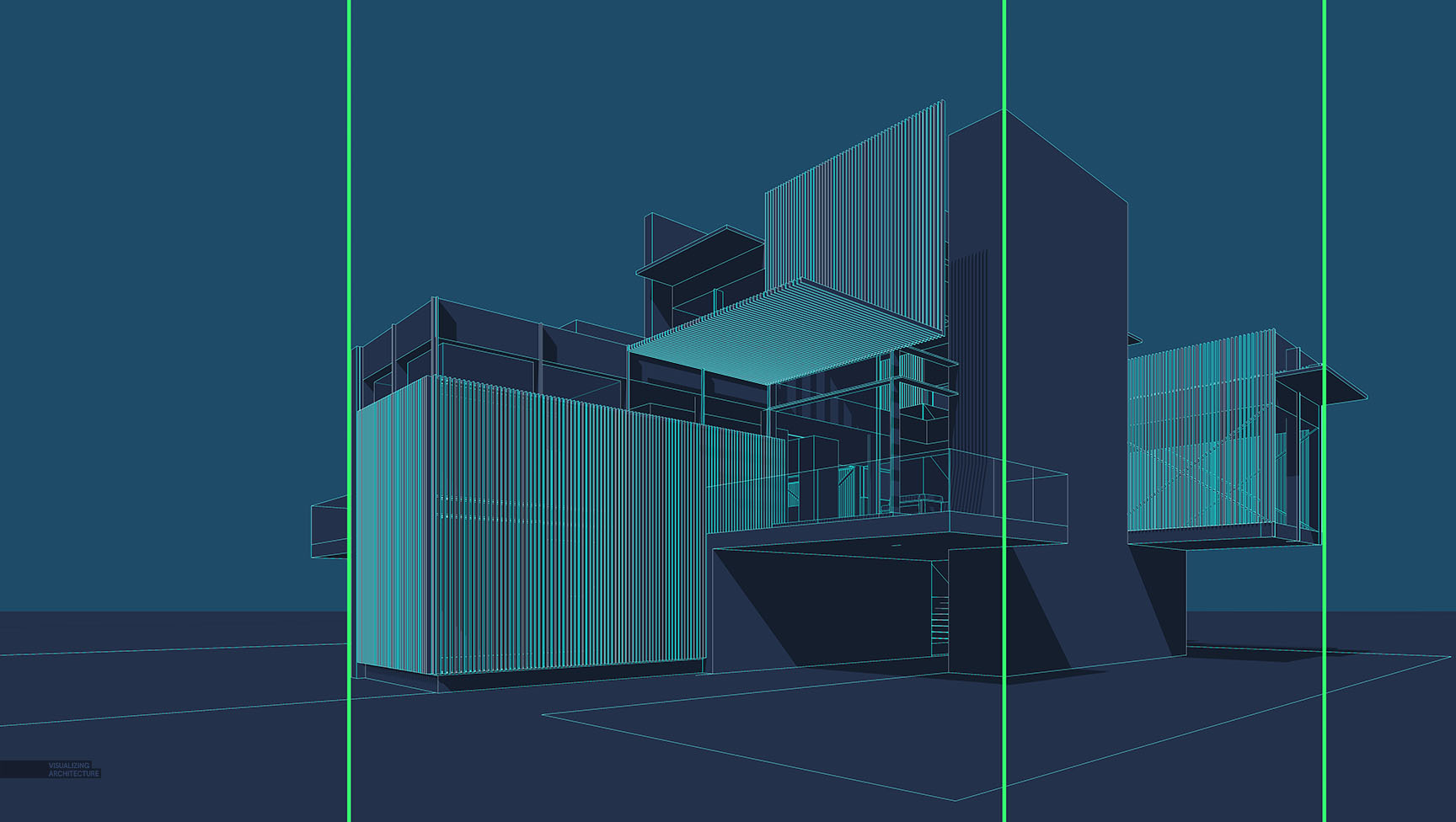





Thank you for all your efforts!
moteni610520
This is very helpful?
Forever grateful for all the help
Thank you So much.
Your articles are very helpful.
Even in India we refer to your Site.
Alex, Thanks for share …!!! so great !!
very useful, very clear your explanation!
Thank you Alex; this is just wonderful.
Awesome post Alex, thanks!
How did you do the people in the last two images – where they in the model? How did you colour them?
You obviously are a game changer!
Thank you for your help.
I was just searching earlier today for some tips on composition. I think my
I was just searching for composition tips earlier today then decided to see what you’ve been up to.
The quality of my renderings have improved significantly over the course of the past year. I’ve honed my workflow and developed a “formula” that yields a consistent look that I’m pleased with. Yet I find composition to be my weak point.
For example with this one:
https://www.behance.net/gallery/38065579/Southgate
The third image was composed by another designer and I believe it’s the strongest of the three.
Looking forward to getting in-depth with this post.
Alex very helpful.. Thank you.
really healpful. many thanks.
For my purposes for landscape design I actually prefer the look of the 18′ high camera in the last example. I was taught to use the 5 to 6 foot tall rule for perspectives but that always limited the ground plane that I was trying to illustrate?
THANKYOU SO MUCH . I HAVE BEEN FOLLOWING ALL THESE YEARS AND YOU WORK IS AMAZING. WE KEEP LEARNING MORE AND MORE.
Hi Alex! First of all, I’d like to thank you for the excellent tips you give us beginners here, they’ve proven really helpful and are a constant source of inspiration.
I’m moving away from my country in a couple of months, and began working on a new portfolio, hoping it’ll help me get a new job quickly once I’m settled.
Looking at these images, I began wondering how did you colour the linework, I’ve tried a lot of different layer styles, but none seem to do the trick. I was hoping you could tell me.
Thanks again.
This is really helpful. Many thanks to you ^^
show me all way for arctihecture.
really well,i think i have a new percive
Thank you for your help. I’ll follow you up.
Perfect explanation and illustration. Very useful. Really appreciate this!
I would love to know if you have a way that you view the rule of thirds as a grid natively in a sketchup view.
Although I was aware of the various angles of perspective it was very beneficial to read about them in such a constructive way, Really enjoyed the article.
Its difficult to compose the perspectives.
谢谢
this article gives me another angle about sight, as a student of architecture , it really helps me a lot,thanks
Merci c’est interessant
i am very happy with your work.
thanks for your efforts. nice work.
Thank you Alex; this is very useful.nice work.
We are here to help you in 123 hp com setup you can contact us to solve you issues and concerns with our best techincian.
Call us: +1-888-845-6052