This is the last of the Kerkythea tutorials and thinking back on it, the video doesn’t really have anything to do with Kerkythea. The video explains some basic steps I use to bring life to different areas of the base rendering in Photoshop. The burn and dodge tool are used extensively to quickly light areas missed in the initial rendering. My goal with this series of videos was to demonstrate the typical workflow I used from beginning to end in a concise manner. Actual renderings involve many test renderings as well as a lot of trial and error during post processing in Photoshop.
(Above) Before Post Processing
(Above) After
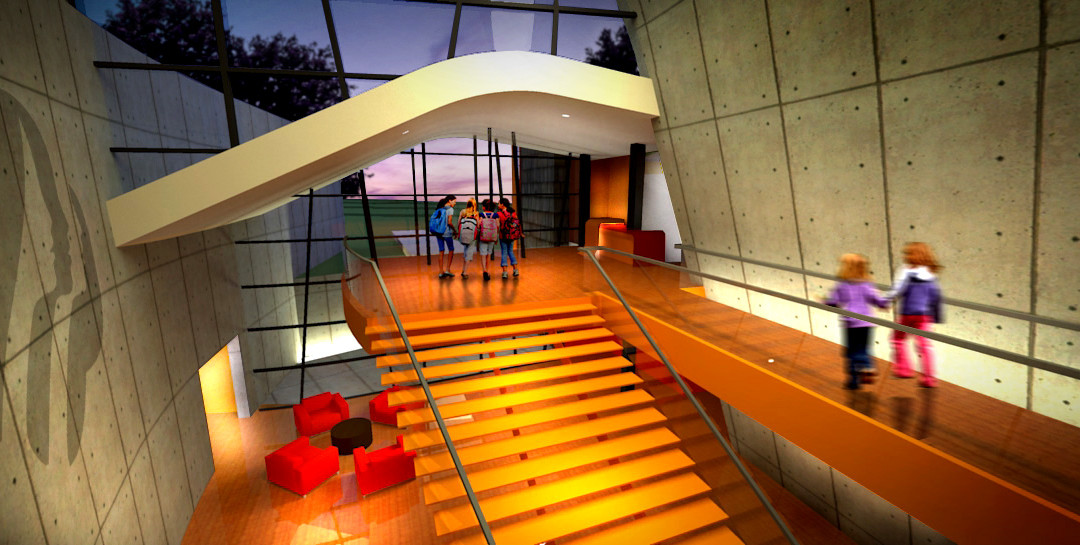
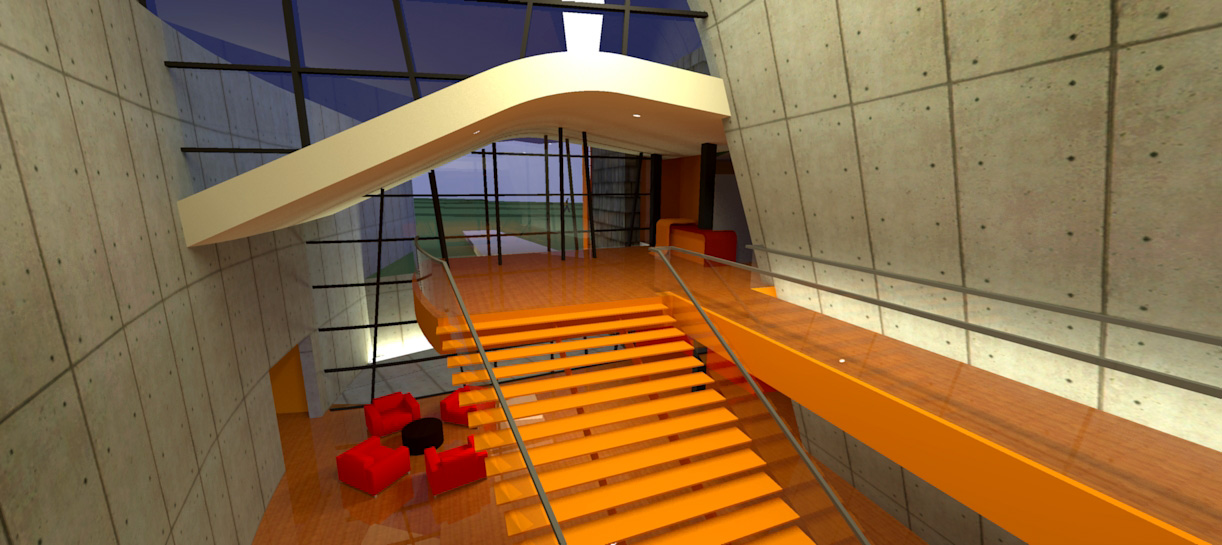
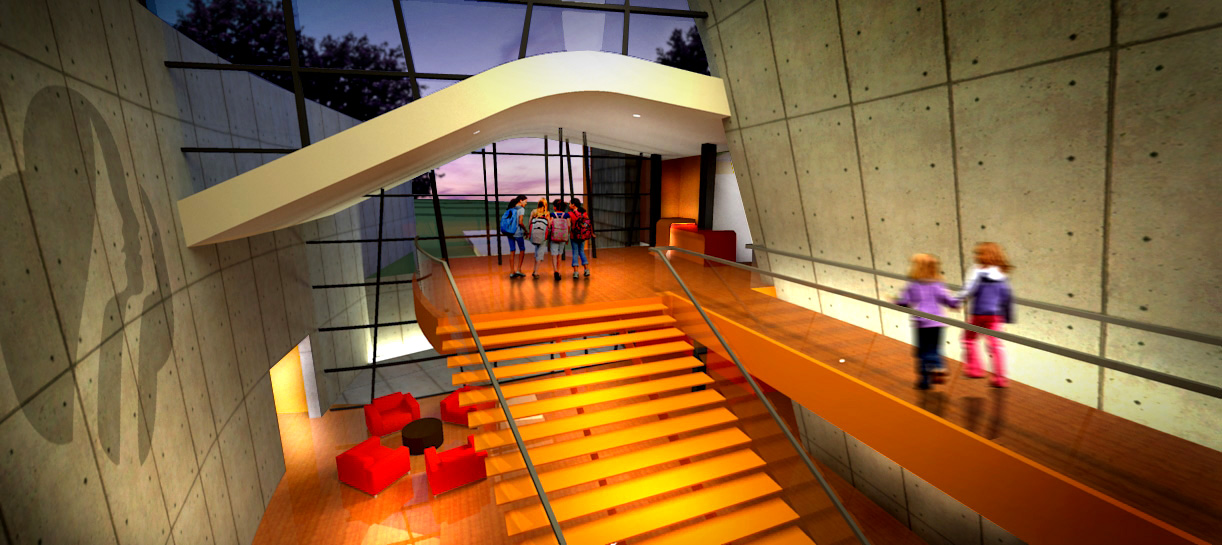



Hey,
Just to say thank you for these great tutorials ! Very good photoshop techniques !
Hope there will be some more !
Nelson,
archiroq.blogspot.com
Rendering has lots of judgement calls. You have perfected them and most certainly will do even more impressive work. Thank you, Alex, for sharing your workflow.
Thanks for the compliments!
Give the video tutorial as you please so are able to simulate in Photoshop … I absolutely love how you have done here all cool! I would not have thought of such an unusual decision!
custom essay writing service
Hey! Your work is amazing! I was wondering what software did you use to render the original image before editing it in photoshop?
Thanks!
Kay