I spent this past week and weekend cramming for the LEED GA exam and luckily was able to pass it and put it behind me. Because of that, I wasn’t able to get much work done for the blog. However, I have been getting a lot of questions asking what kind of computer do I use to create my illustration. 90% of the images you see on this site were created by the laptop I have now. The fact of the matter is, I could probably get by with my old laptop that I used in undergrad which is much less powerful. The techniques that I present on this site are focused on originality and not on Ultra realism. Instead of building huge models and rendering at high resolutions for days on end (which require lots of processing power and graphics), I have always chosen the route of quick base renderings (or no renderings) with most of my time spent in Photoshop. Now, don’t get me wrong, having a faster computer like the one I have now still speeds things up in some areas. I also still need the speed in areas outside of architectural illustrations such as when I am working in Revit or other power hungry apps. The point is, for what I do on this site, an expensive computer with a lot of processing power is not a necessity.
So, what kind of computer do I use? It is a Vaio F series that I bought my last year of Grad school. It has an Intel Core i7 processor @ 1.60GHz with 4 GBs of Ram (I will be doubling that here shortly). There is a GeForce 310M graphics card which is relatively weak at only 512 MB dedicated memory. Its not a gaming laptop by any means but it gets the job done.
My biggest mistake when buying this laptop was not putting enough focus on the screen. The viewing angle on the Vaio F series screen is horrendous. If I move my head up 2 inches or down 2 inches, the screen goes from washed out to brutally dark. Using a screen with great color reproduction, wide viewing angles, deep blacks, and high contrast rations is often overlooked or low on the priority list. If I have any advice for an architect student or professional when buying a laptop or desktop, its not to overlook the screen. I have since bought a second monitor with better specs but that doesn’t help me when Im on the road. I hope this answers a lot of your questions and let me know if I missed anything.
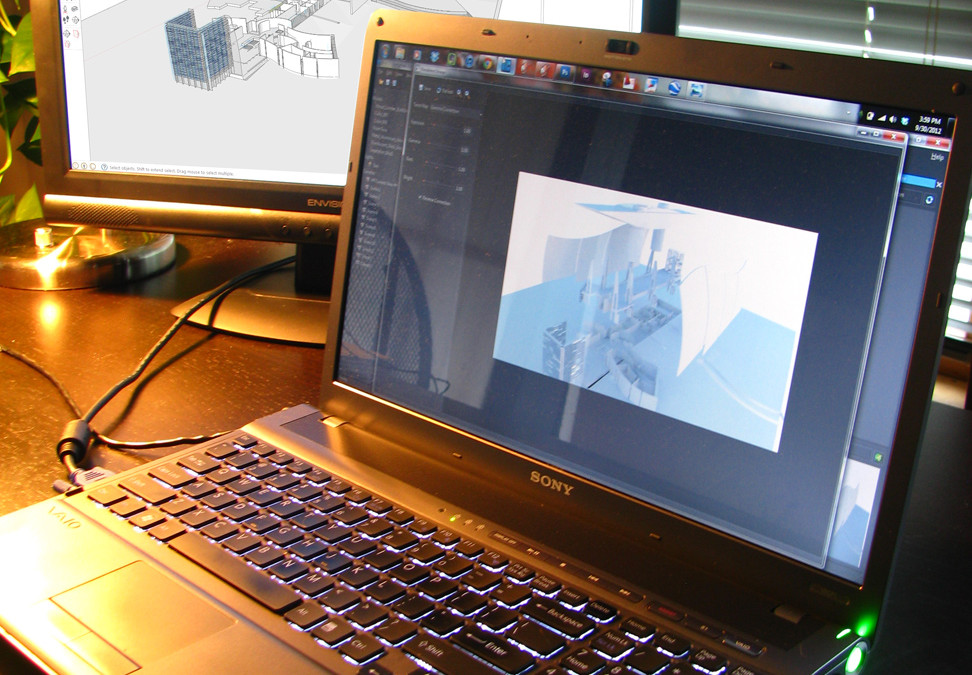
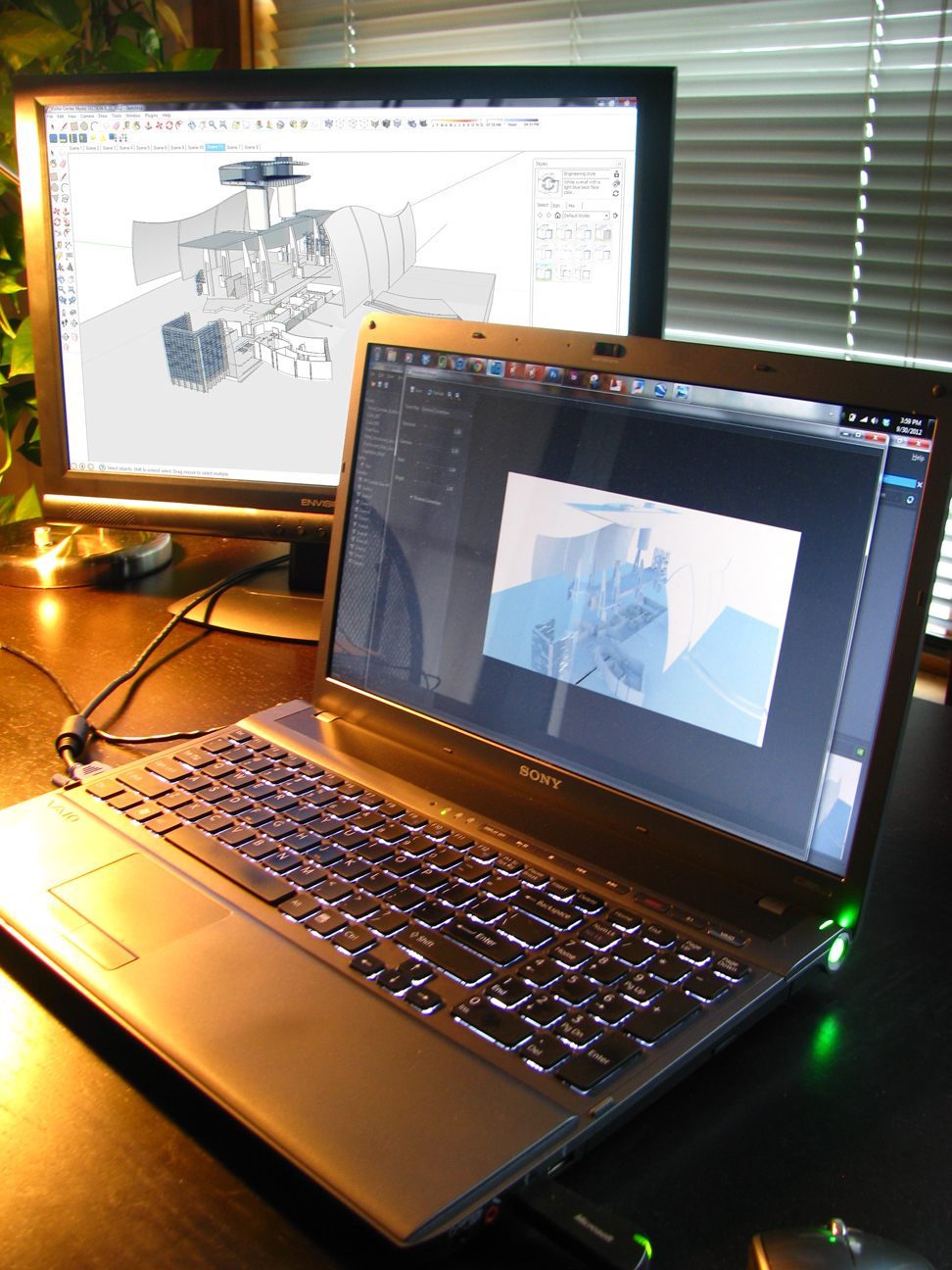



Estou muito surpreso !!! Isso só prova seu profissionalismo em suas representações. Meus parabéns! Também uso computador portátil e sinto as vezes a necessidade de outro com melhor melhor desempenho. Adorei o post. Me ajudou muito. Melhorar as representações nem sempre deve ser mudar para um computador de alto desempenho. Claro que, se vier a obter um vai ser muito bem vindo! rsrs..
congrats on completing your leed exam!
Hi,
I'm student of architecture in Czech Republic and for a while I'm choosing between buying new desktop (eventualy laptop) for rendering in v-ray from 3ds and postprocessing in photoshop. Except good screen what would you recomend? I expect that I will need at least 16Gb ram and pretty powerfull CPU and GPU (rendering in both forms: by GPU and/or by CPU). I'm not sure about SSD drives. So I'm asking all around for good ideas and suggestions.
Thanks in advance for any comment. My money limit is about 1100 $ (1200 $ limit of pain). What would you buy?
ZS
totally agree: photo-realism is terribly boring. anyway, I prefer a configuration with i5 processor and at least 6 GBs of ram.
However, great work man!
from Italy (:
@Tim, Thanks. Much Appreciated.
@Zbyszek, I feel like 16GB for ram is a little overkill. The SSD is great if you can fit it in your budget. That will essentially allow your computer to start up faster and load programs faster, but in terms of rendering and post processing, I won't make much of a difference. I would put most of your money into the CPU and GPU since those will make the biggest difference and can't be replaced in a laptop. You can always upgrade Ram later and change out the HDD.
@Simone, thanks. I get by with 4 GB or ram, but I will admit that I have 4 more GB in the mail which will bring me up to 8 by the end of the week. .
Hi, Alex
Nice working place you got there! BTW, do you use any tablet for your Photoshop work? I mean, your workflow on PS seems to be done with one, but you didn't mention it here and I didn't see it on the pics.
Best regards from Colombia!
Dear students architects and architects of the world. I want to ask you if you are from Europe or the U.S.Do you study programs like Photoshop, 3ds max or AutoCAD or Archicad yourself? or you have lessons in your universities?
@Juan,
I don't use a tablet. I own one, but never use it for my architecture illustrations. I just have not been able to get use to it.
I love how majority of the comments on this site are from places like China, Italy, and the like. But good…keep on learning! I'll be hiring you tomorrow for no pay to do my renders. Oh, and I'll need it in less than 24 hours.
Love your work Alex, been a great help for me as a first year Archi student. Agree with your sentiments regarding screen viewing angle. I purchased an HP DV6 this year with essentially identical spec to a macbook pro (1/4 the price mind!), but similarly, the screen viewing angle is horrible. Anyway, keep the great work up. Your advice and tips really make a difference to my results!
Alex,
Really appreciate your blog. I'm in my fourth year of Architecture School in Sydney Australia and your tutorials have really helped me make my ideas shine. In the short span of 2 weeks following your tutorials my skills in 3D reproduction have improved significantly.
I just want to know, because Kerkythea is no longer supported have you been making any moves to other software that is more regularly updated? Like the less awesomely named Thea Render or other packages out there? Do you feel there is a need to do so in the future?
Thank you so much for taking the time to share your skills.
Kev
Hi Kev,
I have always said that Kerkythea is not the best rendering program out there. I really only use it on this site because it is free for everyone to download and easy to get started with. I have used many different programs in the past such as vray and artlantis. I suppose in the future, as programs like sketchup are developed further, kerkythea may lose its compatibility. At that point, I will have to move to another program. Luckily, it hasn't come to that point yet. Glad to here your skills are improving. Take care
You've brought up some interesting points. What a great post.
Thanks so much for sharing your experience.. help me a lot even small thing thanks 😉
You never mentioned what chair you are using man 😉 Great post!
I urgently need one unit ,the cis ,I/c all to my door supply+delivery ,taxes may be send so we decides for placing order.
Your blog is very interesting