You can spend a ton of time perfecting your portfolio, but all of that means nothing if you choose a bad printer. That is why I have spent the last several weeks testing out many online print-on-demand services. I wrote a post on Print-on-demand printers several years back, but I only looked at a few options and some of that information may be out of date. For Portfolio Volume 4, I am going bigger testing 7 different printing options.
My new portfolio will be an 8.5”x11” in portrait orientation. This is considered a standard size in the printing industry which means I have a lot more printing options available as well as a huge reduction in cost. My last portfolio, Volume 3, was an 8″x10″ in landscape orientation and could only be printed through Blurb and Lulu. This unconventional size also meant a big cost of $35.00 to print. Switching my new portfolio to a more standard portrait 8.5″x11″ size, even though it is a larger, still dropped the prices of all of my tests below $15.00!
All of my tests were printed as soft covers with “perfect” binding. I may try out some hard cover options later but for now I am sticking with the lower cost soft covers. I tried my best to photograph each test print but you can only do so much to capture the quality and sharpness through a camera. With that said, there were some major difference in print quality that may not be visible in the photos, but that I try to explain in the descriptions.
Finally, I opted to not add shipping info into my review since each company has many different options and I paid to get test prints shipped to me as fast as possible versus going with the more economical ground delivery. Also, the companies vary in the time it takes to even print the book and get it ready to ship; some take a few days while others take a few weeks. Printing time is also influenced by how inundated the companies are with book orders. Some companies like Ingramspark give you the option to pay a little more to move your book to the top of the print queue.
Below is a quick breakdown of all test prints in no particular order.
BLURB
Blurb is the company I chose to print my Portfolio Volume 3 through several years ago. They are also the most expensive company I tested this time around. However, with the higher price comes a ton of printing options including the newly introduced magazine options. Blurb also offers many great resources such as PSD templates and a great InDesign plugin. These resources make it easy to setup files properly and help ensure there will be no formatting issues when it is time to upload. While the economy magazine printed the worst colors out of all of the books tested, their premium magazine and trade book took a big leap and had the best color and quality.
Blurb Economy Magazine


Cost: $11.19 per book and no setup fee
Cover: Matte
Interior Pages: Glossy 65lb paper
Color: Very poor quality and dull colors. Dark colors print with lots of noise.
Pros: Cheapest printing option through Blurb.
Cons: Poorest printing quality by far tested out of all of the books. 8.5″x11″ is the only size available in this magazine format.
Blurb Premium Magazine


Cost: $15.59 per book and no setup fee
Cover: Glossy
Interior Pages: Matte 80lb paper
Color: Best color reproduction tested. Very accurate and sharp.
Pros: Interior pages and cover feel high quality and durable.
Cons: Most expensive option tested. 8.5″x11″ is the only size available in this magazine format.
Blurb Trade Book

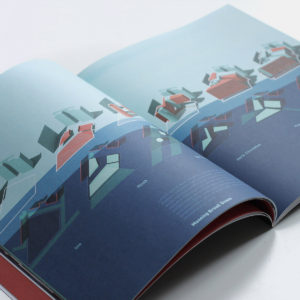
Cost: $15.42 per book and no setup fee
Cover: Glossy
Interior Pages: Matte 70lb paper
Color: Great color reproduction. Accurate and sharp.
Pros: Nice quality and feels similar to the premium magazine.
Cons: Second most expensive tested. Limited to three sizes with no 8.5″x11″ option.
LULU
Like Blurb, Lulu is also a well known print-on-demand company. Lulu also offers many print options and sizes as well as templates to download. All and all, the quality of the book felt very good, however, there were some major printing alignment issues on several pages. The graphics appeared to have shifted more than a half inch off of the page well beyond the provided image bleed. Not knowing if this was a rare incident, I still had to lower the overall rating of this book. I am still working with the company to get a new print.
Lulu Premium Paper Back


Cost: $14.23 per book and no setup fee
Cover: Glossy
Interior Pages: Semi gloss 80lb paper
Color: Oversaturated with lots of detail lost in the dark colors.
Pros: A very durable, quality feel. Heaviest feeling paper out of all of the tests.
Cons: Major print alignment issues requiring a reprint.
CREATESPACE
CreateSpace is owned by Amazon which may be why they are able to get costs down so much. CreateSpace had the best quality vs price ratio. Printing options are limited to a matte or glossy cover. You are stuck with soft covers and 60lb semigloss interior pages no matter what size you choose. When uploading your book, the approval process was daunting. I had to upload 4 different times to finally get my book approved. I finally realized all text must be inside of the .25” margins or the book will not be accepted. This required major adjustment to my book design. Brutal. The other difficulty with Amazon is that I had to provide tax and bank account info. There may be a way around this but I ended up just providing that info since I had it readily available.
CreateSpace Trade Book Full Color


Cost: $5.75 per book and no setup fee
Cover: Matte
Interior Pages: Matte 60lb paper
Color: Slightly oversaturated colors. Grays had a slight red tint to them.
Pros: Beautiful matte finish to the cover. Good quality for the price.
Cons: Colors are strong and grays are slightly warm which I had trouble looking past. The document approval process is strick and could require you to make lots of changes to the book design.
INGRAMSPARK
I added this company last second to my test but am glad I did. The process of filling out information and uploading my files was by far the most labor intensive. IngramSpark requires tax information and bank information before you can even print. Also, there is a $49 setup fee for the book. However, once you get past the headache of the initial account setup, the printing options are what grabbed my attention. Unlike most of the other companies, IngramSpark gives the option to print on the inside cover of the book, otherwise known as duplex cover printing. Other options include hard or soft covers, matte or gloss finish, and many book sizes. Although slightly more expensive than CreateSpace, the costs are still very low compared to Blurb and Lulu. In terms of quality, it really depends on whether you choose the standard color option or premium color option. The standard color test print was one of the worst I saw. But, the premium test print was one of the best prints I received. Ultimately, the plethora of print options, the affordable price, along with the color accuracy and quality of the premium option gave the IngramSpark premium trade book the gold medal .
IngramSpark Trade Book Standard Color


Cost: $5.42 per book plus $49.00 setup fee.
Cover: Matte
Interior Pages: Matte 70lb paper
Color: Poor quality with slightly desaturated colors.
Pros: Beautiful matte cover finish. Very affordable.
Cons: Colors are sub-par and the setup fee is an added cost that other companies don’t have.
IngramSpark Trade Book Premium Color

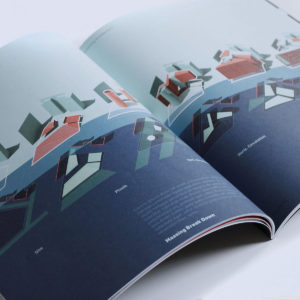
Cost: $10.32 per book plus $49.00 setup fee.
Cover: Matte
Interior Pages: Matte 70lb paper
Color: Very accurate though not as vibrant as some of the other prints.
Pros: Beautiful matte cover finish and great interior colors. Lots of printing options while still at a great price.
Cons: There is a setup fee that the other companies don’t have.
Comparison Chart
Below is a comparison chart including all of the test prints. The chart shows the ranking from best to worst based on a combination of print quality, price, and printing options.
Final Thoughts
Overall, every company had its negatives and positives. Blurb has good quality products, but they are very expensive and are limited in size options. However, if you are willing to fork over even more cash, you can test out their photobook category which has more sizes to choose from. Lulu has the most durable feeling product, but the major printing alignment issues that I ran into made me nervous to continue working with them. CreateSpace is extremely affordable, but the review process required me to make a lot of changes to my portfolio that I didn’t want to do. They also just didn’t have enough printing options to win me over. IngramSpark offered the right balance of quality, price, and printing options. Although they have the upfront cost of $49, it seemed well worth it considering how cheap the books are to print. I also really like the duplex cover printing option and the ability to print hardcovers in the future.
I still have a lot of work to do before I am ready to make the final prints of my upcoming Portfolio Volume 4. However, after reviewing all of these test prints, I am more confident than ever that I have the right printer on board to accurately convey my work.





Thank you so much for doing the comparison! That’s very helpful!!!
Have you ever published on issuu and ordered prints? I have done this previously and its incredibly cheap and not a bad product, but I am curious to how it compares to the others.
Thank you for this post Alex. I’ve been publishing several perfect-bound documents through local print shops over the past few months… Lately I’ve been content, but not satisfied, with the print quality/price. When I choose to get more printed, I’ll look online since it seems like a cheaper alternative and use this post as a reference. Peace
Great post
So do you work in/convert to CMYK before sending images off to printers? What about with the work you do for clients? Thanks!
Great post Alex, thank you. One question, did you have to put a barcode on the back of your portfolio to print with Ingram Spark? I would like to print with them, but everything I am reading says they require a barcode on the back cover.
Finally! this is exactly what I have been looking for. So very helpful!
Thank you Alex for this most helpful summary of the different POD results. I’ve often wondered and here you’ve done it. Bravo!
Thanks for this Alex, exactly the comparison I’ve spent a few days looking for. Extremely helpful.
good sharing. its very help full for me.
The article you have shared here very good. This is really interesting information for me. Thanks for sharing!
Ludo Star
Hey Alex,
Long time follower. Appreciate your strive for perfection. I actually tried Blurb back in 2016 based on your recommendations. I think I ordered the hard cover with matte finish. The process was pretty smooth especially with the Indesign plug-in; however the binding is the Achilles Heal. I went through three different orders yet the binding would fall apart in a matter of days. Blurb was good in providing a free order to compensate but I eventually gave up. I switched to a soft cover for the last refund but still fell apart. Did yourself or anyone else run into this problem? I ask because I’m looking to print soon once again and I am willing to spend a significant amount of money on a company with great products.
First time I’ve commented and again I just want to say your work is second to none in terms of lone visualization artists in the architecture field.
Cheers,
Ken
Hi Alex,
I’ve never made comment but rather just silently following your process and learn from. I just want to let you know that, for my portfolio, I outsourced printing jobs by use out side the US print house. I have used one in Mexico, one in Vietnam and they are excellent in term of quality and cost. With no set up fee. However, I did need to be present at their locations to make sure the first drafts were how I wanted it to look like. Let me know if you’d like to look into this.