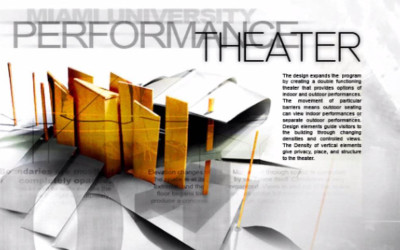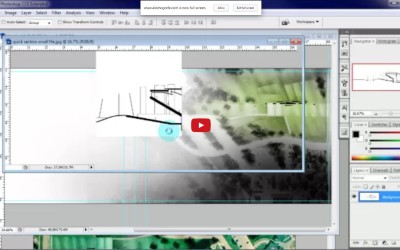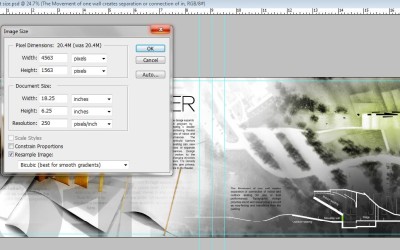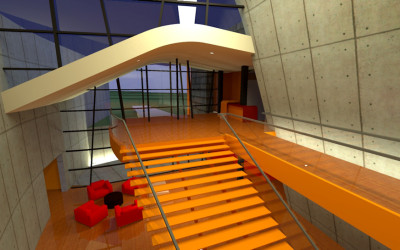Portfolio Creation Part 3: Adding Text
I take text pretty seriously. I think of it as an opportunity to enhance a portfolio page. The odd thing is that I really only use a few different fonts with arial being used about 75% of the time. However with that one font, it seems that text can be...
Portfolio Creation Part 2: Initial Setup
After preparing the study model for the portfolio page, this next video discusses the initial setup of the Photoshop document, as well as some basic techniques used to add illustrations. It is important to note that the image size and dpi used for this...
The Third & The Seventh By Alex Roman
If you have not seen this video by Alex Roman and you're a student of architecture, watch it now. A buddy of mine in grad school showed me this video in the thick of thesis. The video has become a huge source of inspiration and has influenced most, if not all...
Part 1: Model Pic Editing
There is nothing better than a nice model pic. However, I didn’t always use proper lighting or a good camera when I first started to document my stuff. This study model is a good example of something that I was never expecting to use in my portfolio. The model...
Portfolio Introduction
Below is a quick overview of my thoughts and opinions on Architectural portfolio development. I won’t go into the more tactile possibilities of origami portfolios, lasercut plexiglass covers, etc. These are sure-fire ways to make your work stand out. However, I...
Updates: Going Social
I've been getting a lot of comments to start a Facebook page, so I thought why not. I like this idea because it creates an opportunity to get a community-like atmosphere going. The website currently feels very one-sided, and I'm looking for ways to improve...
New York Pics
I thought I would post some pics of my trip to NYC this weekend. I didn't get off as many shots as I would have liked, but I was able to find time to experiment with HDR and some other post processing techniques. While HDR can bring some life to a dull image,...
Kerkythea Tutorial Part 4: Post Processing
This is the last of the Kerkythea tutorials and thinking back on it, the video doesn't really have anything to do with Kerkythea. The video explains some basic steps I use to bring life to different areas of the base rendering in Photoshop. The burn and dodge...
Kerkythea Tutorial Part 3: Night Rendering
In Part 3 of the Kerkythea tutorials, I explain the process of creating night renderings. Instead of using Kerkythea lights, I go a different route and paint surfaces in Sketchup, then tell that material to emit light in Kerkythea. This method allows you create...
Kerkythea Tutorial Part 2: Soft Shadows
Just a quick tutorial looking at the shadow settings of Kerkythea. While adding soft shadows really increases the rendering time, the extra realism that is achieved seems worth it. The video also describes a quick way to change the lighting to an overcast day....
Portfolio Creation Part 3: Adding Text
I take text pretty seriously. I think of it as an opportunity to enhance a portfolio page. The odd thing is that I really only use a few different fonts with arial being used about 75% of the time. However with that one font, it seems that text can be...
Portfolio Creation Part 2: Initial Setup
After preparing the study model for the portfolio page, this next video discusses the initial setup of the Photoshop document, as well as some basic techniques used to add illustrations. It is important to note that the image size and dpi used for this...
The Third & The Seventh By Alex Roman
If you have not seen this video by Alex Roman and you're a student of architecture, watch it now. A buddy of mine in grad school showed me this video in the thick of thesis. The video has become a huge source of inspiration and has influenced most, if not all...
Part 1: Model Pic Editing
There is nothing better than a nice model pic. However, I didn’t always use proper lighting or a good camera when I first started to document my stuff. This study model is a good example of something that I was never expecting to use in my portfolio. The model...
Portfolio Introduction
Below is a quick overview of my thoughts and opinions on Architectural portfolio development. I won’t go into the more tactile possibilities of origami portfolios, lasercut plexiglass covers, etc. These are sure-fire ways to make your work stand out. However, I...
Updates: Going Social
I've been getting a lot of comments to start a Facebook page, so I thought why not. I like this idea because it creates an opportunity to get a community-like atmosphere going. The website currently feels very one-sided, and I'm looking for ways to improve...
New York Pics
I thought I would post some pics of my trip to NYC this weekend. I didn't get off as many shots as I would have liked, but I was able to find time to experiment with HDR and some other post processing techniques. While HDR can bring some life to a dull image,...
Kerkythea Tutorial Part 4: Post Processing
This is the last of the Kerkythea tutorials and thinking back on it, the video doesn't really have anything to do with Kerkythea. The video explains some basic steps I use to bring life to different areas of the base rendering in Photoshop. The burn and dodge...
Kerkythea Tutorial Part 3: Night Rendering
In Part 3 of the Kerkythea tutorials, I explain the process of creating night renderings. Instead of using Kerkythea lights, I go a different route and paint surfaces in Sketchup, then tell that material to emit light in Kerkythea. This method allows you create...
Kerkythea Tutorial Part 2: Soft Shadows
Just a quick tutorial looking at the shadow settings of Kerkythea. While adding soft shadows really increases the rendering time, the extra realism that is achieved seems worth it. The video also describes a quick way to change the lighting to an overcast day....